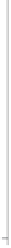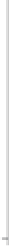Graphics Reference
In-Depth Information
twoway scatter ownhome borninstate,
text(43 40 "Washington, DC", placement(ne))
Consider this scatterplot, which has a
dramatic outlying point. We have used
the
text()
option to label that point,
but, perhaps, we might want to control
the size of the text for this label. See
the next example for an illustration of
howtodothis.
Uses allstatesn.dta & scheme vg s1m
Washington, DC
40
50
60
70
80
% born in state of residence
twoway scatter ownhome borninstate,
text(43 40 "Washington, DC", placement(ne)
size(vlarge)
)
We can alter the size of the text using
the
size()
option. Here, we make the
text large. Other values we could use
with the
size()
option include
zero
,
miniscule
,
quarter tiny
,
third tiny
,
half tiny
,
tiny
,
vsmall
,
small
,
medsmall
,
medium
,
medlarge
,
large
,
vlarge
,
huge
,and
vhuge
;see
Styles : Textsize
(344) for more details.
Uses allstatesn.dta & scheme vg s1m
Washington, DC
40
50
60
70
80
% born in state of residence
twoway scatter ownhome borninstate,
text(43 40 "Washington, DC", placement(ne)
color(gs9)
)
We can alter the color of the text using
the
color()
option. Here, we make the
text a middle-level gray. See
Styles : Colors
(328) for other colors you
could select.
Uses allstatesn.dta & scheme vg s1m
Washington, DC
40
50
60
70
80
% born in state of residence
The electronic form of this topic is solely for direct use at UCLA and only by faculty, students, and staff of UCLA.