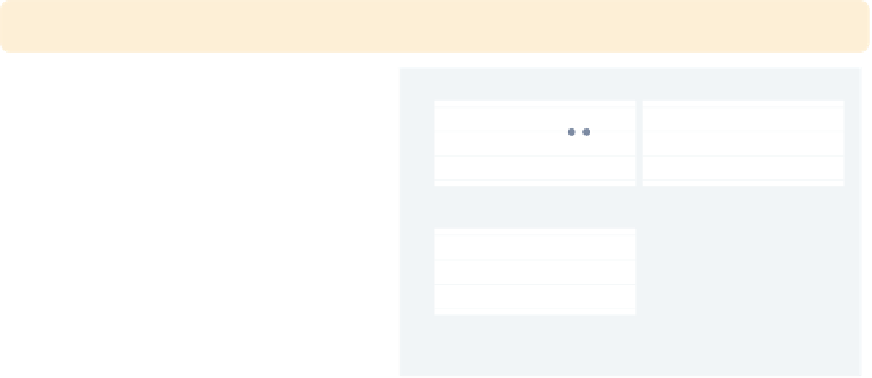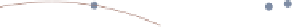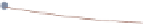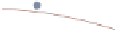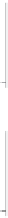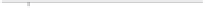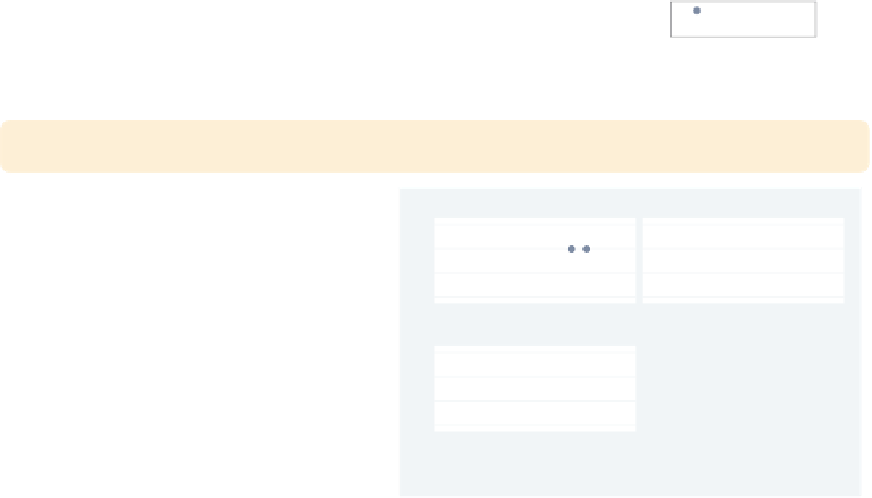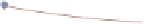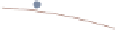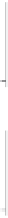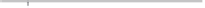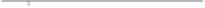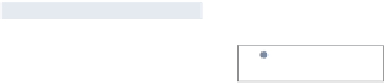Graphics Reference
In-Depth Information
twoway (scatter ownhome urban) (qfit ownhome urban),
by(nsw, legend(
at(4)
))
legend(cols(1))
To place the legend in one of the holes,
we can use the
at()
option within the
by()
option. Here, the legend is placed
inside the fourth position. To display
the legend in one column, we use the
legend(cols(1))
option outside of the
by()
option since this does not control
the position of the legend.
Uses allstatesdc.dta & scheme vg s2c
North
South
40
60
80
100
West
% who own home
Fitted values
40
60
80
100
Percent urban 1990
Graphs by Region North, South, or West
twoway (scatter ownhome urban) (qfit ownhome urban),
by(nsw, legend(
position(center)
at(4))) legend(cols(1))
To position the legend, we can add the
position(center)
option within the
by()
option to make the legend appear
in the center of the fourth position.
Uses allstatesdc.dta & scheme vg s2c
North
South
40
60
80
100
West
% who own home
Fitted values
40
60
80
100
Percent urban 1990
Graphs by Region North, South, or West
8.10
Adding text to markers and positions
This section provides more details about the
text()
option for adding text to a graph.
Although added text can be used in a wide variety of situations, we will focus on how it can
be used to label points and lines and to add descriptive text to your graph. For more infor-
mation about this option, see [
G
]
added text option
. To learn more about how the text
can be customized, see
Options : Textboxes
(303). For this section, we will use the
vg teal
scheme.
The electronic form of this topic is solely for direct use at UCLA and only by faculty, students, and staff of UCLA.