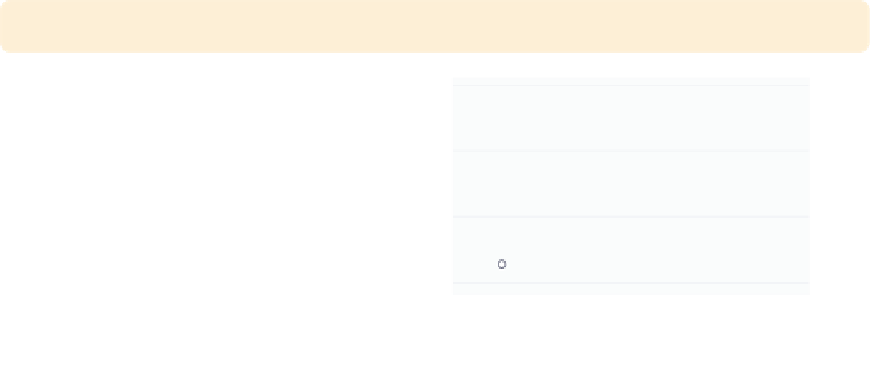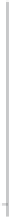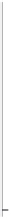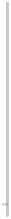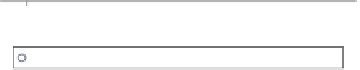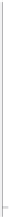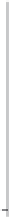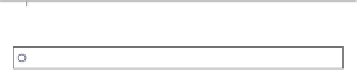Graphics Reference
In-Depth Information
twoway (scatter faminc educ,
yaxis(1)
)
(scatter workers2 educ,
yaxis(2)
)
Stata permits you to have multiple axes
for the
-variables.
In this example, we use the
yaxis(1)
option to place
faminc
on the first
y
x
-variables and the
y
-axis and the
yaxis(2)
option to
place
workers2
on the second
-axis.
To make the graph more readable,
Stata moved the second
y
-axis over to
the right side. Note that the
yaxis(1)
option was not needed but was included
for clarity.
Uses allstatesdc.dta & scheme vg outc
y
9.5
10
10.5
11
average education level...
1979 Median Family Inc.
% HHs with 2+ workers
twoway (scatter faminc educ)
(scatter workers2 educ, yaxis(2)),
ylabel(40(5)80, axis(2))
Say that you wished to label
workers2
starting at 40, incrementing by 5 until
80. Since
workers2
is on the second
y
-axis, you would specify
ylabel(40(5)80, axis(2))
. Without
the
axis(2)
option, Stata would
assume that you are referring to the
first
-axis and would change the
scaling of
faminc
.
Uses allstatesdc.dta & scheme vg outc
y
9.5
10
10.5
11
average education level...
1979 Median Family Inc.
% HHs with 2+ workers
twoway (scatter faminc educ)
(scatter workers2 educ, yaxis(2)
ylabel(40(5)80)
)
You might be tempted to enter the
ylabel()
option as an option of the
second
scatter
statement and expect
the
ylabel()
to modify the scaling of
workers2
. However, we can see in this
example that this does not work.
Uses allstatesdc.dta & scheme vg outc
9.5
10
10.5
11
average education level...
1979 Median Family Inc.
% HHs with 2+ workers
The electronic form of this topic is solely for direct use at UCLA and only by faculty, students, and staff of UCLA.