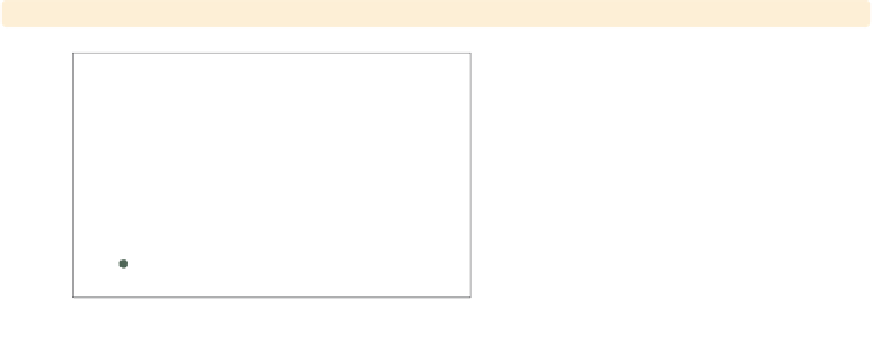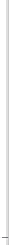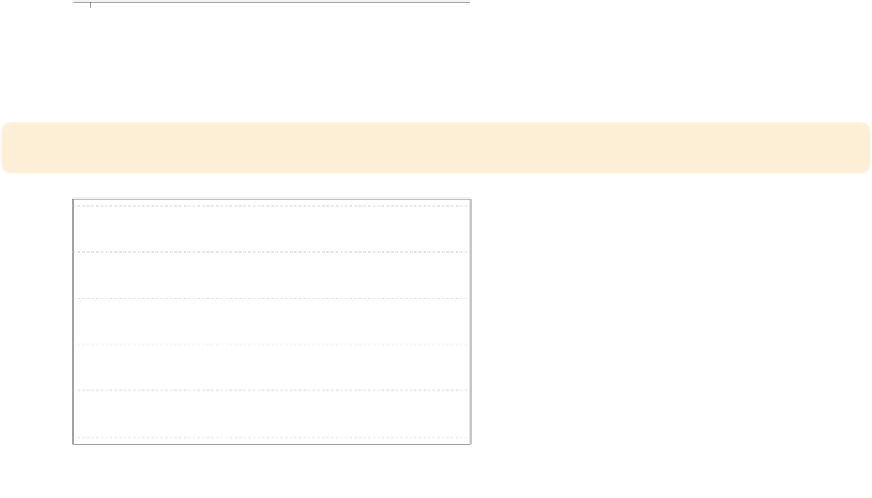Graphics Reference
In-Depth Information
twoway scatter propval100 faminc, ylabel(,
nogrid
)
We can use the
grid
and
nogrid
options to display or suppress the
display of grid lines corresponding to
the labels and ticks associated with the
ylabel()
,
ymlabel()
,
ytick()
,or
ymtick()
options (this also applies to
xlabel()
,
xmlabel()
,
xtick()
,or
xmtick()
). Say that we want to
suppress the grid on the
-axis. We can
do this with the
ylabel(,
nogrid)
option.
Uses allstatesdc.dta & scheme vg s1c
y
15000
20000
25000
30000
1979 Median Family Inc.
twoway scatter propval100 faminc, ylabel(,
grid
) xlabel(,
grid
)
If we want a grid to be displayed for
the values that correspond to the
ylabel()
and the
xlabel()
options,
we can specify the
grid
option, as
shown in this example. Depending on
the scheme you choose, grids may be
included or omitted by default.
Uses allstatesdc.dta & scheme vg s1c
15000
20000
25000
30000
1979 Median Family Inc.
twoway scatter propval100 faminc,
ylabel(, grid
glwidth(vthin) glcolor(gs10) glpattern(shortdash)
)
You can control the grid line width,
grid line color, and grid line pattern
with the
glwidth()
,
glcolor()
,and
glpattern()
options. In this example,
we make the grid line very thin, the
color gray (
gs10
), and the pattern of
the lines short dashes. See
Styles : Linewidth
(337),
Styles : Colors
(328), and
Styles : Linepatterns
(336) for
additional details.
Uses allstatesdc.dta & scheme vg s1c
15000
20000
25000
30000
1979 Median Family Inc.
The electronic form of this topic is solely for direct use at UCLA and only by faculty, students, and staff of UCLA.