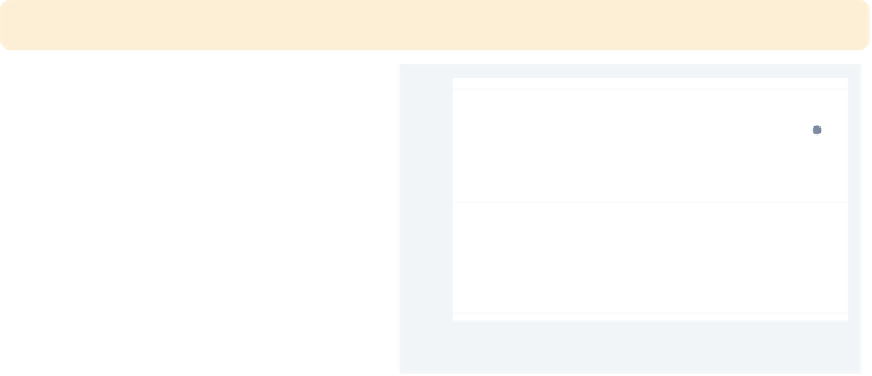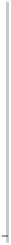Graphics Reference
In-Depth Information
twoway scatter ownhome borninstate, mlabel(stateab) mlabvpos(pos)
mlabsize(small)
We can use the
mlabsize()
(marker
label size) option to control the size of
the markers. In this example, we make
the markers small. Some of the sizes
you could choose include
small
,
medsmall
,
medium
,
medlarge
,
large
,
and
vlarge
;see
Styles : Textsize
(344)
for more options.
Uses allstates3.dta & scheme vg s2c
WV
MS
DE
AL
AR
SC
KY
OK
TN
NC
FL
MD
VA
LA
GA
TX
30
40
50
60
70
80
% born in state of residence
twoway scatter ownhome borninstate, mlabel(stateab) mlabvpos(pos)
mlabsize(*.6)
We can also specify the
mlabsize()
as
a relative size, a multiple of the original
size. In this example, the labels are .6
times their normal size.
Uses allstates3.dta & scheme vg s2c
WV
MS
DE
AL
AR
SC
TN
KY
OK
NC
FL
MD
VA
LA
GA
TX
30
40
50
60
70
80
% born in state of residence
twoway scatter ownhome borninstate, mlabel(stateab)
mlabangle(45)
The
mlabangle()
(marker label angle)
option can be used to control the angle
of the marker label. 0 degrees indicates
horizontal text, 90 degrees vertical text,
180 degrees reverse horizontal text, and
270 degrees reverse vertical text. You
can also specify negative degrees (for
example,
90 degrees is the same as
270 degrees). See
Styles : Angles
(327)
for more details.
Uses allstates3.dta & scheme vg s2c
−
30
40
50
60
70
80
% born in state of residence
The electronic form of this topic is solely for direct use at UCLA and only by faculty, students, and staff of UCLA.