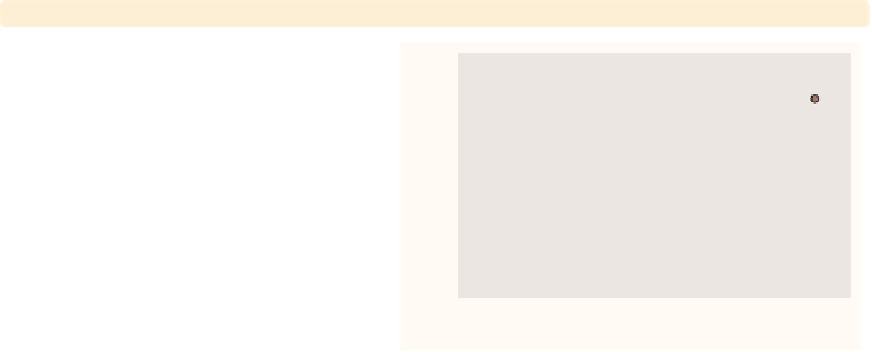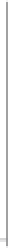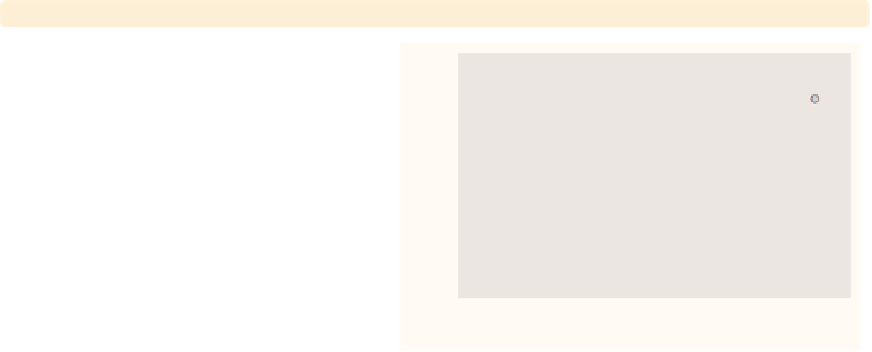Graphics Reference
In-Depth Information
twoway scatter ownhome borninstate,
mlcolor(black)
We can change the line color
surrounding the marker with the
mlcolor()
option. Here, we specify
mlcolor(black)
to make the line
surrounding the markers black.
Uses allstates.dta & scheme vg rose
80
70
60
50
40
20
40
60
80
% born in state of residence
twoway scatter ownhome borninstate,
mfcolor(ltblue)
We can also separately control the fill
color using the
mfcolor()
option. If we
choose
mfcolor(ltblue)
, the fill color
is light blue.
Uses allstates.dta & scheme vg rose
80
70
60
50
40
20
40
60
80
% born in state of residence
twoway scatter ownhome borninstate, mfcolor(eltgreen)
mlcolor(dkgreen)
mlwidth(vthick)
We can control the width of the line
that surrounds the marker using the
mlwidth()
option. Here, we make the
width very thick by specifying the
mlwidth(vthick)
(marker line width)
option. We can also indicate the
thickness as a multiple of the original
thickness; e.g.,
mlwidth(*3)
indicates
the line should be three times as thick
as it would normally be. See
Styles : Linewidth
(337) for more details.
Uses allstates.dta & scheme vg rose
80
70
60
50
40
20
40
60
80
% born in state of residence
The electronic form of this topic is solely for direct use at UCLA and only by faculty, students, and staff of UCLA.