Graphics Reference
In-Depth Information
graph hbox wage, nooutsides over(occ7) asyvars
legend(cols(1) position(9)
stack
)
With the
stack
option, we can place
the keys and their labels on top of each
other to form an even more compact
column. You have considerable control
over the elements within the legend
using other options like
rowgap()
,
keygap()
,
symxsize()
,
symysize()
,
textwidth()
,and
symplacement()
.
See
Options : Legend
(287) and
[
G
]
legend option
for more details.
Uses nlsw.dta & scheme vg teal
Prof
Mgmt
Sales
Cler.
Operat.
Labor
Other
0
5
10
15
20
25
hourly wage
excludes outside values
graph hbox wage, nooutsides over(occ7) asyvars
Switching to the
vg lgndc
scheme, by
typing
set scheme vg lgndc
, positions
the legend at the left in a single
column, by default, without the need to
specify options.
Uses nlsw.dta & scheme vg lgndc
Prof
Mgmt
Sales
Cler.
Operat.
Labor
Other
0
5
10
15
20
25
hourly wage
excludes outside values
5.5
Controlling the y-axis
This section describes options you can use with respect to the
y
-axis with box charts.
To be precise, when Stata refers to the
-axis on a box chart, it refers to the axis with the
continuous variable, whether the left axis when using
graph box
or the bottom axis when
using
graph hbox
. This section emphasizes the features that are particularly relevant to
box charts. For more details, see
Options : Axis titles
(254),
Options : Axis labels
(256), and
Options : Axis scales
(265). See also [
G
]
axis title options
,[
G
]
axis label options
,and
[
G
]
axis scale options
. These examples are shown using the
vg lgndc
scheme, which
places the legend to the left in a single column.
y
The electronic form of this topic is solely for direct use at UCLA and only by faculty, students, and staff of UCLA.