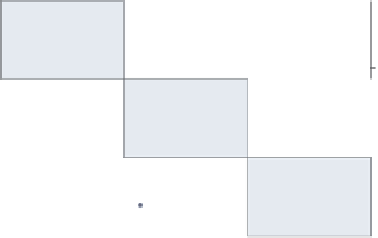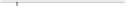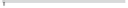Graphics Reference
In-Depth Information
graph matrix urban propval100 borninstate,
xlabel(0(20)100,
axis(2)
) ylabel(0(20)100,
axis(2)
)
We can change the label for the second
variable,
propval100
, in a similar
manner, but we need to specify
axis(2)
. In this example, we label the
second variable ranging from 0 to 100
in increments of 20.
Uses allstates.dta & scheme vg s2c
0
20
40
60
80
100
100
Percent
urban
1990
80
60
40
100
80
% homes
cost
$100K+
60
40
20
0
80
% born in
state of
residence
60
40
20
40
60
80
100
20
40
60
80
graph matrix urban propval100 borninstate,
xlabel(0(20)100,
axis(1)
) ylabel(0(20)100,
axis(1)
)
xlabel(0(20)100,
axis(2)
) ylabel(0(20)100,
axis(2)
)
xlabel(0(20)100,
axis(3)
) ylabel(0(20) 100,
axis(3)
)
Let's label all these variables using the
same scale, from 0 to 100 in increments
of 20. As you can see, this involves
quite a bit of typing, applying the
xlabel()
and
ylabel()
for
axis(1)
,
axis(2)
,and
axis(3)
, which applies
this to the first, second, and third
variables. However, the next example
shows a more ecient way to do this.
Uses allstates.dta & scheme vg s2c
0
20
40
60
80
100
100
80
Percent
urban
1990
60
40
20
0
100
80
% homes
cost
$100K+
60
40
20
0
100
80
% born in
state of
residence
60
40
20
0
0
20
40
60
80
100
0
20
40
60
80
100
The electronic form of this topic is solely for direct use at UCLA and only by faculty, students, and staff of UCLA.