Java Reference
In-Depth Information
Chapter 2
Your First Java Program
Installing the JDK
The Java software development kit, called the JDK, is available for down-
loading at the Sun Microsystems Java software Web site at:
http://java.sun.com
The Java software is free. The Web site also contains useful Java pro-
gramming information and tools, documentation, demos, as well as an-
swers to frequently asked questions (FAQ). Appendix A contains detailed
instructions for loading and installing the Java development software in
your system. You must install the Java software in order to do the exer-
cises in this chapter.
Selecting an Editor
One component that is not included in the JDK is a text editor. You need a
text editor for creating the Java source used by your programs. There are
several text editors available in a PC. Edit is the MS-DOS editor while Note-
Pad and Wordpad work in Windows. Although any one of these programs
can serve in a pinch, all three have drawbacks. Edit, the MS-DOS editor, has
the disadvantage that it mangles filenames that contain more than 8 charac-
ters. This makes it difficult to navigate through typical Windows folders,
which usually have long names. In order to use Edit, you may consider plac-
ing all your source files in a first-level directory and use short names for the
program files.
NotePad and WordPad are Microsoft editors that run in Windows.
WordPad is the more powerful one. The main objection to using these edi-
tors for Java progamming is that they do not save a file with the extension