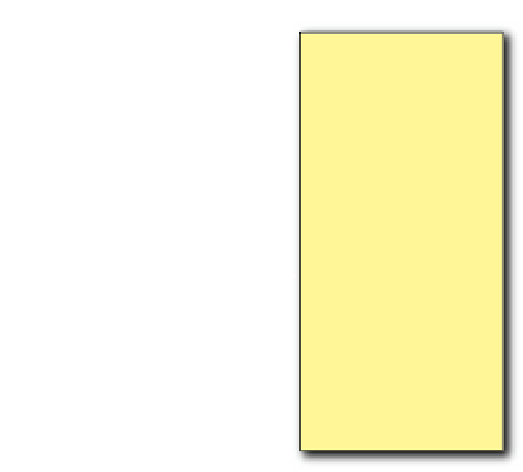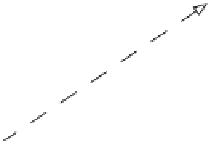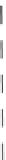Database Reference
In-Depth Information
But for applications where uptime is critical, you'll want a replica set consisting of
three
complete replicas. What does the extra replica buy you? Think of the scenario
where a single node fails completely. You still have two first-class nodes available while
you restore the third. As long as a third node is online and recovering (which may
take hours), the replica set can still fail over automatically to an up-to-date node.
Some applications will require the redundancy afforded by two data centers, and
the three-member replica set can also work in this case. The trick is to use one of the
data centers for disaster recovery only. Figure 8.2 shows an example of this. Here, the
primary data center houses a replica set primary and secondary, and a backup data
center keeps the remaining secondary as a passive node (with priority
0
).
In this configuration, the replica set primary will always be one of the two nodes liv-
ing in data center
A
. You can lose any one node or any one data center and still keep
the application online. Failover will usually be automatic, except in the cases where
both of
A
's nodes are lost. Because it's rare to lose two nodes at once, this would likely
represent the complete failure or partitioning of data center
A
. To recover quickly,
you could shut down the member in data center
B
and restart it without the
--repl-
Set
flag. Alternatively, you could start two new nodes in data center
B
and then force a
replica set reconfiguration. You're not supposed to reconfigure a replica set when a
majority of nodes is unreachable, but you can do so in emergencies using the
force
option. For example, if you've defined a new configuration document,
config
, then
you can force reconfiguration like so:
> rs.reconfig(config, {force: true})
As with any production system, testing is key. Make sure that you test for all the typical
failover and recovery scenarios in a staging environment comparable to what you'll be
Primary data center
Secondary data center
Secondary
Ping
Replication
Secondary
(priority = 0)
Ping
Ping
Primary
Figure 8.2
A three-node
replica set with members in
two data centers