Graphics Reference
In-Depth Information
Bind Pose
A character modeled for a still image can often be created from the ground up near its fi nal pose. When working
with animation, you have to create the character in a neutral position so that it can later be rigged and then
posed with the animation tools. The optimal position in which to create your character looks like Figure 5.34.
Figure 5.34
The unposed mom character mesh
Figure 5.34 is called the
bind pose
because it is the pose to which you will bind the armature or other rigging
tools that will make it capable of animation. Notice how each of the joints is slightly fl exed. This gives the
eventual armature, which we will look at in Chapter 9, some guidance when deciding how to move.
Modeling in the bind pose, called
Rest
Position
in Blender and sometimes called
the
Jesus
or
T Pose
in online documenta-
tion, can save you time because it begins
its life symmetrically.
When creating your character model, be
sure to use the
Mirror
modifi er, at least
in the early stages. Figures 5.35, 5.36, and
5.37 show the Beast during the creation
process with the mirror modifi er in place
and with symmetry removed after the
modifi er is applied.
Figure 5.38 shows the mirror modifi er
settings that are most useful. The
Do
Clipping
button makes any vertices of
Figure 5.35
The half of the Beast that was actually modeled


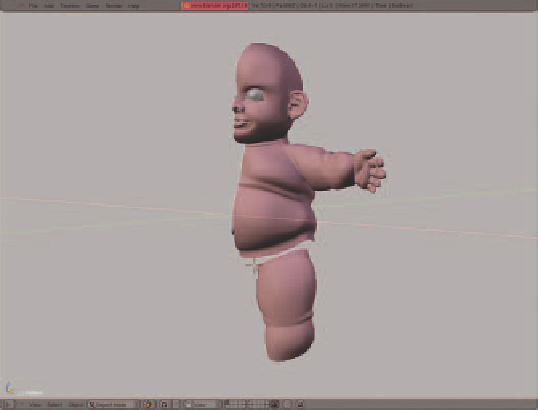
Search WWH ::

Custom Search