Graphics Reference
In-Depth Information
are often closer to home than we expect.” There are a number of ways
you could design such a monster, but before beginning any artwork,
you can use that story and theme to narrow your creative search. The
monster is lonely, so it must have a bit of sadness to it. It also has a sore
backside, which can be refl ected in a hunched, awkward looking back
confi guration, or lopsided legs, etc., so that he walks painfully. Because
the theme is one of looking for home, he would probably carry more
than just the standard monster gear (club, goat hides, sacks for lost chil-
dren). The theme suggests that he carries trinkets and mementos of
his home with him. If you wanted to go funny, he could carry little
monster-style tchotchkes around, tied to his backpack, such as Precious
Moments fi gurines but brown and scaly. If you wanted to go sad, you
could have him carry shards of rock or wood from his forest home
that had burned to the ground.
When you have the theme foremost in your thoughts, you will fi nd it
much easier to create telling and interesting character details.
In addition to theme, you must also decide what level of reality you want to represent. Character design can
produce anything from extreme abstraction and stylization to photorealistic digital actors. How you choose
to position your characters along that line will depend on the action required in your story, your available
resources and, once again, the theme.
The more realistic you make your characters, the more work you will be making for yourself. After a certain
point, characters that are very realistic, but not quite perfect, feel creepy to the viewer. This effect is called
“the uncanny valley,” and represents a serious shortfall that you need
to avoid. A character that has perfect physical modeling and photore-
alistic textures will have to move just like a real person. The human
brain interprets it visually as “real,” and when the motion is off it looks
bizarre. As you approach the stylized side of the scale, you have more
artistic freedom, both in character creation and in the eventual range
of motions and actions when you animate.
If you think of things in terms of a 3D interface such as Blender, there
are four “sliders” that control the realism/stylization level of your char-
acters, represented on an imaginary control panel like the one in Figure 5.2.
The axes you can control are:
Figure 5.1
A monster with his world on
his back, thinking of home
Figure 5.2
A pretend set of sliders for
controlling character realism
●
Modeled detail
: Is your character simply modeled, with very few small details, or can you see every muscle
striation and skin crease?
●
Proportion
: Standard human proportions, and those for other animals, are well documented. The further
you move from the standards (giant head, tiny legs, etc.), the less realistic your character will be.
●
Materials
: This runs the gamut from a completely untextured, default shaded character to one with pho-
tographic skin and accompanying normal, specular, and refl ectance maps.

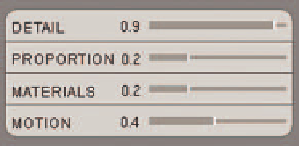
Search WWH ::

Custom Search