Graphics Reference
In-Depth Information
Figure 4.51
The transformed strip has been offset because overlap is not allowed
The main tool you will use when working with a list of image strips laid out end to end like this is the
Extend from Frame
command, which is triggered by the
E
key. If you are familiar with Blender's model-
ing work fl ow, you can think of it as an
Extrude
tool for sequence strips.
Extend from Frame
looks at
three things: which strips are selected, where the current frame marker lies, and where the mouse is when the
E
key is pressed. It then enters a grab/move/transform mode that lets you move all handles on the mouse side
of the frame marker together. That sounds odd, but Figures 4.52 and 4.53 show its practical use. If you have
all image strips selected and place the frame marker in the middle of one of the strips, using
Extend from
Frame
will cause that strip to grow and shrink, while all others attached to it move along with it, maintain-
ing their original boundaries.
Figures 4.52
Using Extend from Frame causes all handles and strips on the right of the current frame marker to transform together
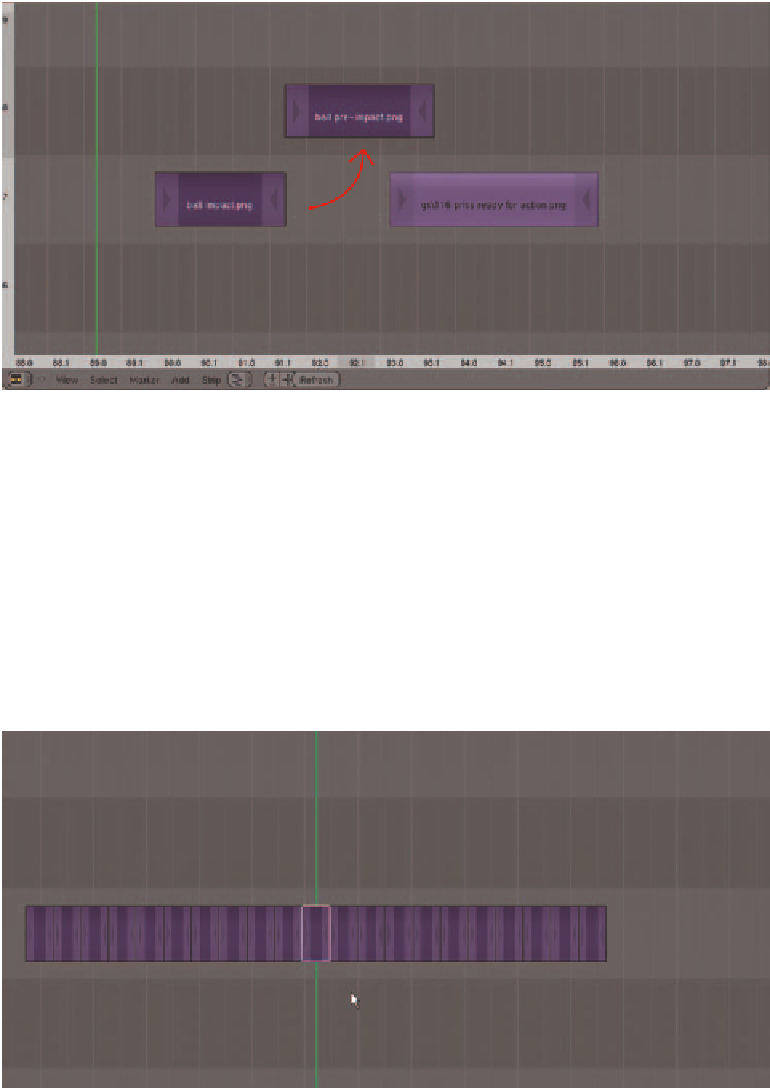
Search WWH ::

Custom Search