Graphics Reference
In-Depth Information
all of these formats now, especially with tools like the free VLC video player, available at
http://www.
videolan.org/
and on the disc included with this topic.
So the question becomes, “Who is most likely to see your video?” If you think that people with Windows
will be your largest audience (most likely), you will want to use the .AVI wrapper. If it will be Mac people,
use .MOV. For a general, platform-neutral experience, choose MPEG.
NOTE
Currently the AVI wrapper is unavailable to Mac users, although it is accessible through
FFMPEG, which is discussed in a following section.
The actual compression methods that you choose will also be determined by your target audience.
Web Distribution
Most people will see your animation over the Internet.
This could be via a direct download from your own
website or some other web host, or one of the Flash-
based streaming sites such as YouTube or Vimeo.
When offering your animation as a download from
your own website it is common practice, and quite
polite, to offer different versions that let the viewer bal-
ance their connection speed with their desire for qual-
ity. Typically, you would offer a high quality version
that could be as large as 100 MB if your web host will
handle it, a medium quality version of less than 50 MB,
and a low quality version of under 15 MB.
Figure 16.18
Choosing Xvid from the AVI Codecs output
format
You can control the fi nal fi le size by adjusting a couple of
factors. The fi rst is the animation codec itself and its own
quality settings. Each of the different wrapper types for
animation have their own interface for choosing codecs
and quality. Figure 16.18 shows the Xvid codec chosen
for an .AVI wrapped animation. Xvid (xvid.org) is a free,
open source video compressor that can produce excel-
lent results and would be ideal for encoding your anima-
tion. Using the Xvid codec for the fi nal cut of
The Beast
produced a fi le of 117 MB on its highest quality setting.
Under the .MOV (QuickTime) wrapper, the newly
added H.264 codec shown in Figure 16.19 provides an
equivalent functionality.
The Beast
was rendered to a
472 MB fi le with H.264 on its highest quality settings.
Figure 16.19
H.264 with the QuickTime wrapper
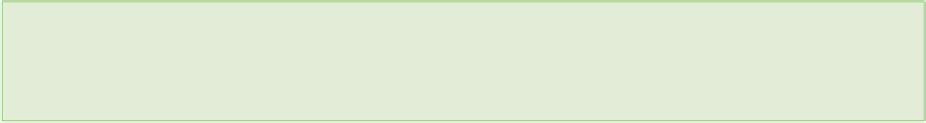

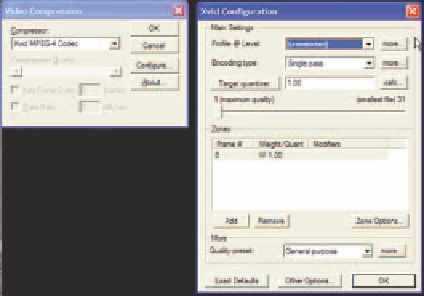
Search WWH ::

Custom Search