Graphics Reference
In-Depth Information
formats, this editing preview can be done in the same fashion as earlier previews. The
Avi Jpeg
format will
produce an animation that plays in real time with reasonably good quality.
As you watch the preview render, try to look at the following:
●
Are there any shots where the motion stopped or slowed unnaturally near the end or began slowly? This
could indicate that you need to cut the shot a little sooner so that the end of the animation from that fi le
is not as obvious. The viewer should be left with the impression that the characters' lives continue after
the end of the shot, not that they are winding down.
●
Look for transitions between camera angles where the motion seems to be incorrect. This could be a
“teleport,” where the character pops from one pose to another or if a portion of an action seems to
repeat itself across the cut.
●
Items (or even characters) that completely appear or disappear from shot to shot could indicate a prop
management problem.
Any of these are indications that you need to adjust the boundaries of the shots in the Sequence Editor, or per-
haps even go back to your original shot fi les to fi x a few things and, unfortunately, re-render. If you only need
to adjust timing, you can use the Sequence Editor's selection and transformation tools discussed in Chapter 4.
One more way to check the timing of the edit is to do what multimillion dollar productions do: Show the
animation to a small, interested test audience. If you have done your job as a visual storyteller correctly, the
animation should (for the most part) make sense without sound effects, music, or even dialog. After your test
audience watches it, get their reactions. If you hear lots of questions about, “What did this mean?” o r, “What
happened there?” you may need to lengthen the shots a bit in those sections. Cutting away too quickly from
an action or scene can ruin the viewer's comprehension of what happened.
Have them watch it a second time, and observe them as they watch. Look for any lack of attention at any
point, especially from more than one viewer at a time. This indicates that, at least for the moment, you've lost
them. They've seen it once before and subconsciously know that they can skip it this time. Consider trim-
ming that shot a bit in the editor, if possible.
Sound, Music, and Foley
In Chapter 12, we added and mixed dia-
log, exporting a single WAV fi le that rep-
resented all of the spoken sounds in a
single shot. These soundtracks can now
be brought into the main Sequence along
with the fi nal renders. If you kept your
frame ranges consistent in the shot fi les
as you worked, the per-shot sound fi les
should match their Image Sequence coun-
terparts frame for frame. Figure 16.16
Figure 16.16
Adding the dialog strips to the Sequence
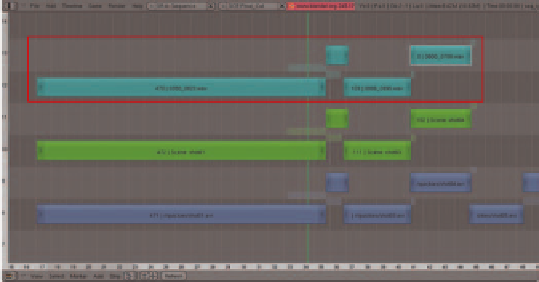
Search WWH ::

Custom Search