Graphics Reference
In-Depth Information
Figure 16.11
Directional Blur
Figure 16.12
Lens Distortion
Another common effect, an overall glow, can be
accomplished with a series of nodes. Figure 16.14
shows the confi guration for such an effect, and Figure
16.15 shows the results. An RGB Curve is applied to
the main image to signifi cantly darken it. This dark-
ened image is blurred to a degree that depends on
the shot then is recombined with the original image
through a Screen Mix node. The Sequence Editor
has an integrated Glow strip effect, but this method
gives much better and more controllable results.
Figure 16.13
Sharpen
Additionally, this network can be replicated with different blur and intensity values so that a very diffuse glow
can be given to soften the image, and a tighter glow can be added to mimic highlight bloom.
For
The Beast
, only this glow network and an RGB Curves color correction node were used in the compos-
iting feed of the fi nal Sequence.
Figure 16.14
The node confi guration for glow
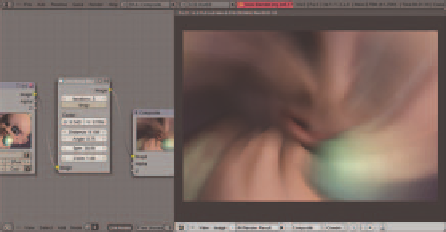
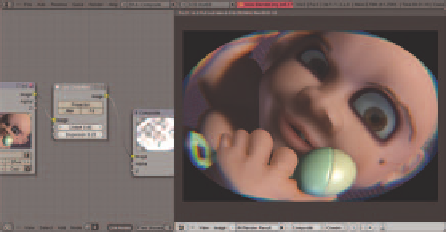
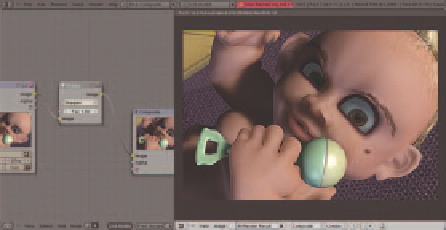
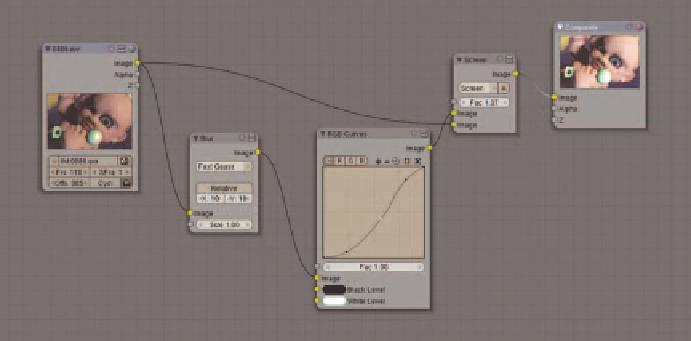
Search WWH ::

Custom Search