Graphics Reference
In-Depth Information
Scene drop-down, as in Figure 16.3. This scene will be used as a template for fi nal compositing on all of your
shots. In
The Beast
, this Scene is named shot01, following the naming convention used throughout the project.
Figure 16.3
Adding a new empty scene
WARNING
Due to a glitch in the way that Blender processes composites and Scenes, you need to make sure
that this new Scene has a Camera. If the new Scene is blank, add a Camera object anywhere in a
3D view. Nothing will actually render, but without a camera in the 3D space, the render pipeline
will ignore that Scene altogether. Beyond that, all that you will use in this scene is the Node Editor.
Figure 16.4 shows the Node Editor acti-
vated with the default Render Layer node
removed and an Image node added. Use
the node's
Load New
function to locate
the fi rst OpenEXR fi le of the fi rst shot.
Figure 16.5 highlights the
Image Type
button on the node, which, when set to
Sequence
mode, gives access to an addi-
tional set of options.
To get the node to recognize the entire
sequence of images for the shot, you will
Figure 16.4
The Node Editor with an Image input node
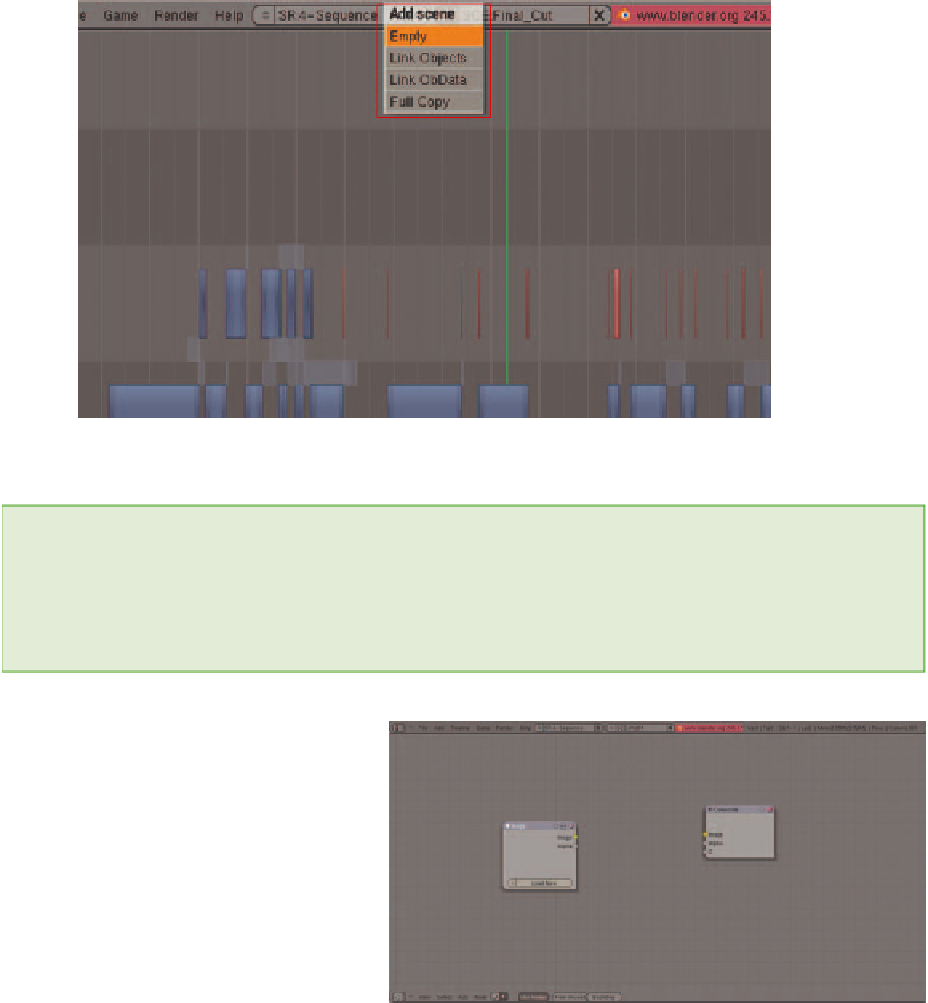
Search WWH ::

Custom Search