Graphics Reference
In-Depth Information
Outbox
After fi nishing the processes in this chapter, you will have a directory structure full of the rendered frames that
will make up your fi nal animation.
The Peach Perspective
On lighting characters: How do you strike a balance between optimally lighting the characters in
each shot so that it looks its absolute best on its own while maintaining consistent lighting from
shot to shot?
Andy: Consistency turned out to be the main issue for us, not only for lighting characters. There
are a lot of shots where it was really hard to match the light to the previous, or the next ones.
Most of the time, the characters were lit and rendered separately from the environment. Luckily
our movie has a lot of close-ups, so this was fairly easy in many cases. It's a good starting point
to create a general light setup for the entire scene fi rst and then split it up into different shots.
But still, to fi nd the right balance overall, it's important to know the mood and feel of every shot
and how it transfers into the next one. The best way to do this is to make a color palette for the
entire movie or a colorized storyboard.
On compositing: How wildly do the composited shots vary from what you obtained straight out
of the renderer? Or how much of an improvement in fi nal image quality was due to using the
compositor?
Andy: A lot! The complexity of our scenes made it necessary to split the foreground layers from
background. If you have a character walking in a forest, you simply cannot render everything in
one go without running into memory problems.
The main problem is motion blur: Image-based vector motion blur is very fast to render and
looks convincing enough most of the time. But if you're dealing with moving objects, such as
furry rodents that interact with their static environment, you can get a lot of smearing artifacts.
For vector blur to work properly, you have to separate the moving objects from everything that's
either not moving or occluding it in the render. The same issue also exists for depth of fi eld.
So if we hadn't used compositing, there would neither be motion blur nor depth of fi eld.
Like I mentioned, another problem was making the characters fi t into the environment. Without
local color corrections, brightness, or gamma adjustments it would have been very hard to
make everything appear as if it had been fi lmed in one setting. With this color correction we
were able to make the colors of the characters more cartoony and lively. Otherwise we would
have spent months tweaking lights, moving objects, changing materials until eventually every-
thing is “in camera,” but this is not very effi cient or healthy for that matter.
Nowadays, movies hardly ever come straight out of the renderer. There is much more fl exibility
and freedom in rendering out passes and combining them after rendering. And of course, com-
positing is near real time. You can work faster, you spend less time waiting for your render to
fi nish. In
Big Buck Bunny
the compositor was not only used to enhance the image. The whole
movie was assembled in the compositor. No compositing: no movie. I would say that's a rather
big improvement in image quality.
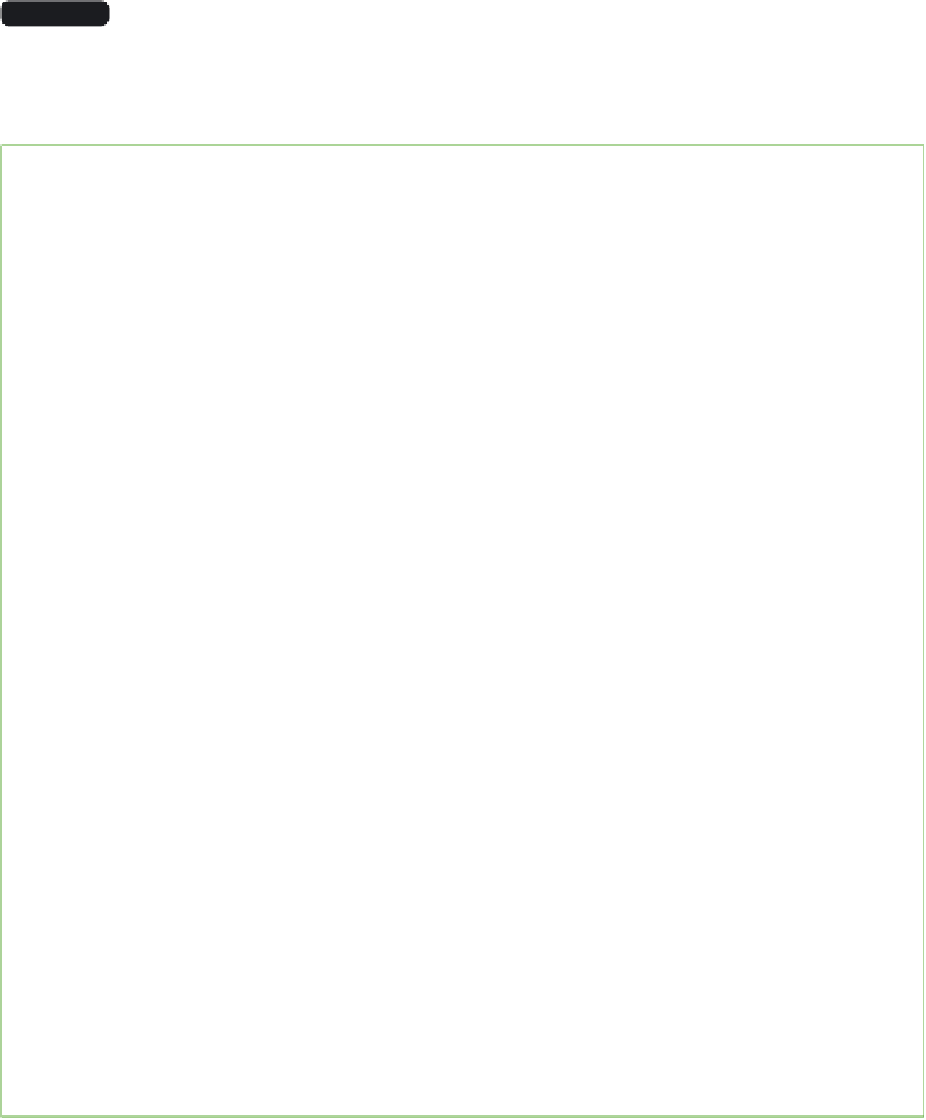
Search WWH ::

Custom Search