Graphics Reference
In-Depth Information
NOTE
The documentation that comes with Farmerjoe has thorough instructions for installation. The
instructions in this chapter should suffi ce for most users, but any diffi culties can most likely be
cleared up by reading the offi cial installation instructions.
A .ZIP fi le called “farmerjoe_0.1.3.zip” containing everything you need to run Farmerjoe can be found on
the included disc in the farmerjoe directory. The archive should be unzipped into a farmerjoe directory on
whichever computer will be the master of the render farm. The actual computing requirements for running
the master process of Farmerjoe are modest, so any machine will do. It should, however, be a computer that
you can reach with a web browser. For the sake of simplicity, Windows users should unzip the archive into
c:\farmerjoe, Linux users into /render if they can, and OS X users into /Volumes/farmerjoe. The contents of
the directory will look like Figure 15.67.
Figure 15.67
The extracted contents of the .ZIP fi le
After putting the contents of the .ZIP fi le into the directory you create, share this directory so that all of your
render node computers, (called
slaves
in render farm terminology), can see and mount it as a local drive.
Linux and OS X computers should be set up to have proper permissions so that you can both read and write
to the share, as well as execute programs from it.
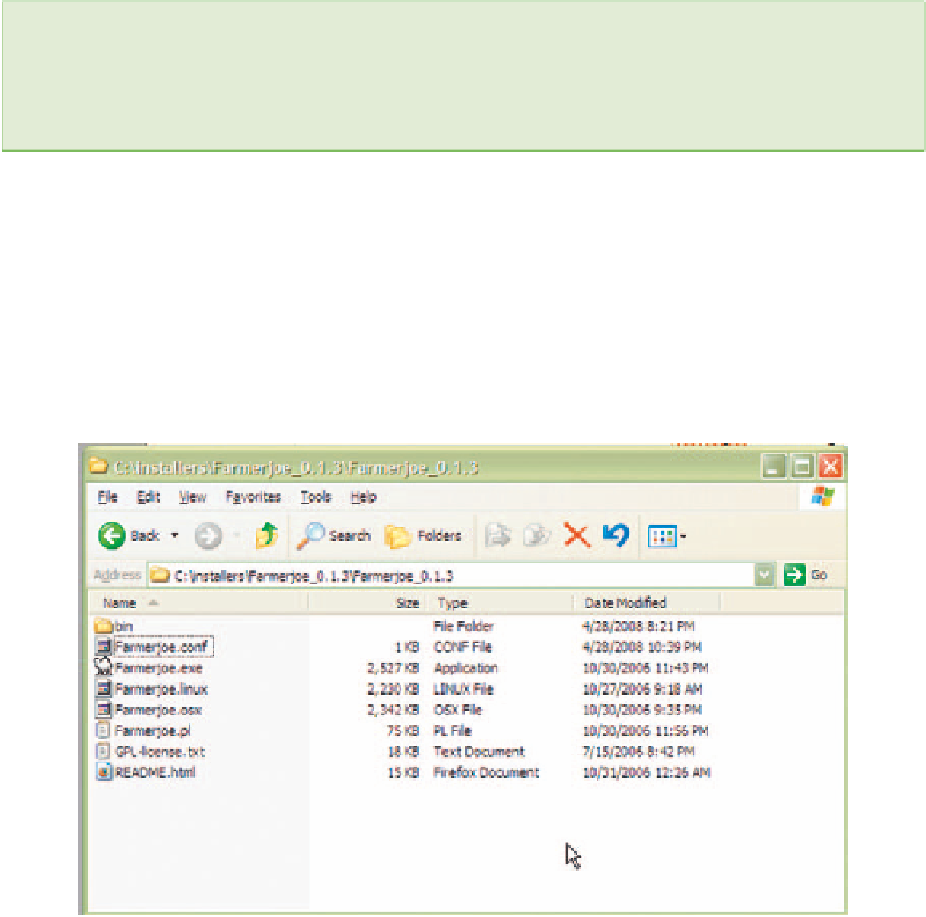
Search WWH ::

Custom Search