Graphics Reference
In-Depth Information
Figure 15.66
Mapping a network drive in Windows
directory structure or failed to use
Relative Paths
at some point. Do a
Report Missing Files
command
from the
External Data
menu to see where the problems are.
When you have a good render out of each render node on your network, you are ready to render. Finally!
Setting Up and Using a Render Farm
The most basic way to use Blender as a quick and dirty render farm has been enabled by something you've
already done. The
Touch
and
No Overwrite
buttons allow you to load a BLEND fi le on several different
machines at once, press the
Anim
button on each of them, and have the fi nal frames populate the output
directory without overlap. The
Touch
setting causes Blender to create an empty fi le for the fi nished frame at
the beginning of the render instead of at the end. The
No Overwrite
setting requires Blender to look in the
output directory before rendering a frame, and, if a fi le for that frame already exists there, to move on to the
next one.
This technique is fl exible in that there is no limit to the number of render nodes you can add, and no special
preparations are necessary to do so. As long as the computer in question can run Blender and can mount the
master project directory as a local drive, it will work.
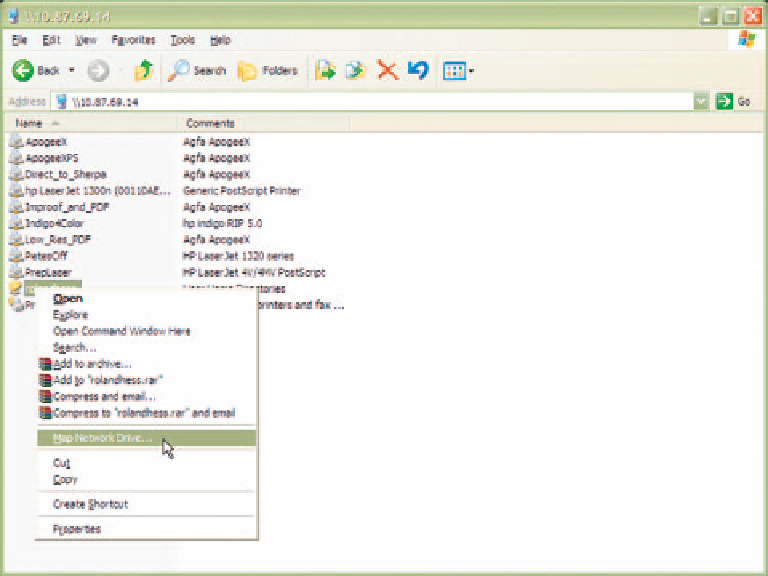
Search WWH ::

Custom Search