Graphics Reference
In-Depth Information
Figure 15.65
The hidden Simplifi cation panel
So press
Anim
one last time before the fi nal launch (hopefully) and let Blender make a lower quality version
of the shot. Watch the result several times to make sure that you are happy with it, or at least not embarrassed
by it. After this, you'll be investing lots of computing time in performing the fi nal render.
Preparing for Render Farming
If you will be performing your renders locally, that is, on the computer on which you've been doing all of
your work, there is nothing else you need to do. You've already done test renders to ensure that the renderer
will perform properly and all assets will be found and linked correctly. However, if you will be doing your
renders somewhere else, say, on an offi ce network that has agreed to let you use their systems in their off
hours, you will need to move your project.
Because you followed the organizational advice in Chapter 3, every single piece of your project is within one
of the folders in your main project directory. Moving these fi les now is as easy as copying the entire project
directory to the new location. Whether you do it by burning CDs, DVDs, using a Flash device or external
hard drive, or over a network with FTP or some other protocol does not matter. The crucial thing is that you
maintain the exact directory structure that you had on your original workstation.
At your render location, place this directory structure and all of the accompanying fi les on a machine that
will act as a fi le server. It doesn't need to be anything fancy—just a computer that has the capability to share
directories with others on the network. All of the machines that you will use to render will need to have this
project directory mounted for local access. On Windows systems, this will mean using the
Map Network
Drive . . .
functionality in the network browser, shown in Figure 15.66. For Mac OS X systems, this involves
locating the shared directory through the
Network
panel, which is a bit different for each version of the OS.
On Linux computers, you can either attach to the share through Samba or standard Linux fi le sharing.
On each machine, or
Render Node
, you should run Blender, open one of the shot fi les over the network,
and perform a test render. If you get warnings about assets not being found, your renders show up with
image textures missing, or simulations go crazy, then you have done something wrong while recreating the
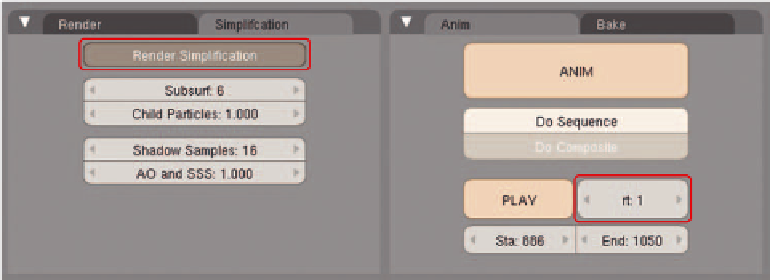
Search WWH ::

Custom Search