Graphics Reference
In-Depth Information
Final Animation Review
Before you hit the
Anim
button for animation rendering or sending your shot to a render farm, it is worthwhile
to do one more round of testing on your animation. You dealt with real-time previews to check your animation
and timing in Chapter 12, but there are some details, such as eye movements and blinks, that you will not pick
up on an OpenGL preview animation. If you have the time, it is worth performing a fi nal animation review.
NOTE
To perform this review, you will be altering some of the render settings for a quick and dirty
render. If you are doing this after you have created your fi nal render and composite settings,
make sure that you change everything back to the fi nal production settings and do a full test
render before sending things to the render farm. Alternatively, you can
Add
a new
Scene
, using
Link ObData
as before, and create a special set of “test” render settings. Just be sure to switch
back to the original scene for fi nal rendering.
To do so, change the output format from OpenEXR
to AVI JPEG on the
Format
panel, and disable shad-
ows and SSS on the
Render
panel. If your shot
involves characters or set pieces with large numbers of
strands, you can disable those as well by disabling their
renderability in the objects' respective modifi ers pan-
els, as shown in Figure 15.64. Of course, if strands are
very important to some aspect of the scene instead of
just window dressing, you will need to leave them on.
Turn
OSA
down to the minimum or off completely
if there are no fi ne details, like pupils, that matter.
If you really want to get tricky, try changing the
RT
value in the
Anim
panel to
1
. The
RT
control enables
super-secret hidden features that might not be ready
for a general audience, among other things. Setting it
to
1
makes a new panel called
Simplifi cation
come
to life, docked with the
Render
panel. This panel,
which was created for animation checking on the
Peach project (
http://peach.blender.org
), is shown in Figure 15.65. It allows you to set maximum
levels for shadowbuffer samples and subsurfacing and to set percentage values for overall AO and SSS quality.
You can also specify as a percentage the amount of child particles to generate for strand systems.
Figure 15.64
Turning off particle systems for rendering
As you are preparing this for one last review and might want to tweak something here or there, you should
also enable
Stamping
, as you did way back in Chapter 4 with the story reel. This will make it easy to iden-
tify the frames that might need some extra attention.
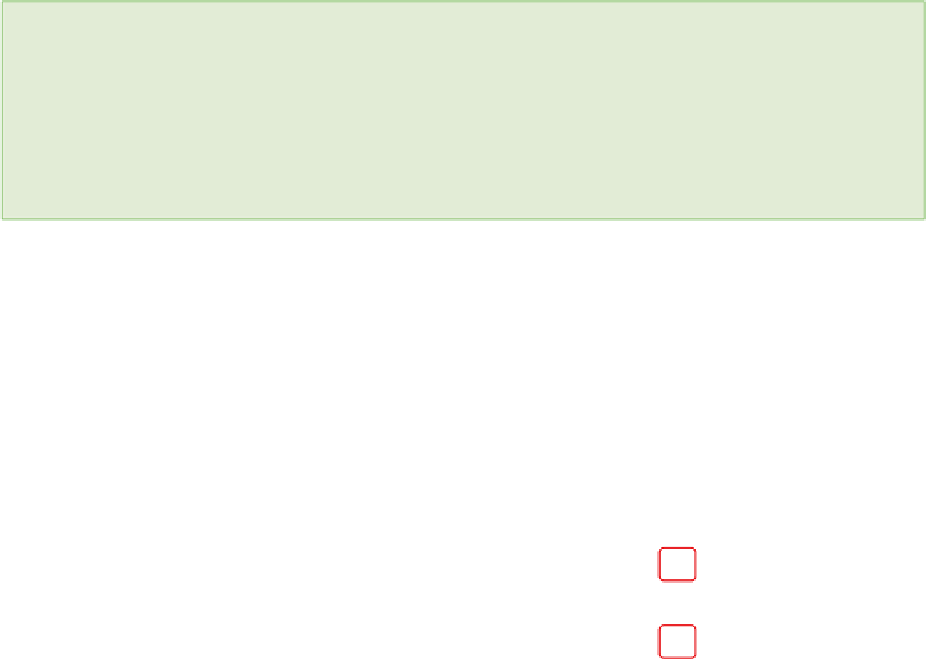

Search WWH ::

Custom Search