Graphics Reference
In-Depth Information
Figure 15.25
A RenderLayer node
with all passes enabled
Figure 15.24
Rendering a RenderLayer using only Layer 2. Even though
the monkey is on the inactive Layer 1, it still casts a shadow
6.
Passes:
Under normal circumstances, the renderer generates an RGB image, which is often
accompanied by an Alpha channel. It is possible to access each portion of the render in the
compositor, though, by enabling these buttons. The
Combined
image is still generated, but
new sockets sprout on the RenderLayer node in the compositor for each enabled pass, as
shown in Figure 15.25.
Let's take a look at a more complicated shot from
The Beast
,
the time versus quality challenges it presented, and the com-
positing solution. Figure 15.26 shows a production frame from
the fi rst shot of the animation. The frame actually consists of
four different elements, which can be seen as the
Inputs
of the
compositor in Figure 15.27. They are: the Beast, the mother,
the set, and a background image.
As before, there is a statically rendered image for the background
and layers for each character. If the characters are going to inter-
act, it makes sense to put them on both the same scene and
Figure 15.26
Final composite of shot 01
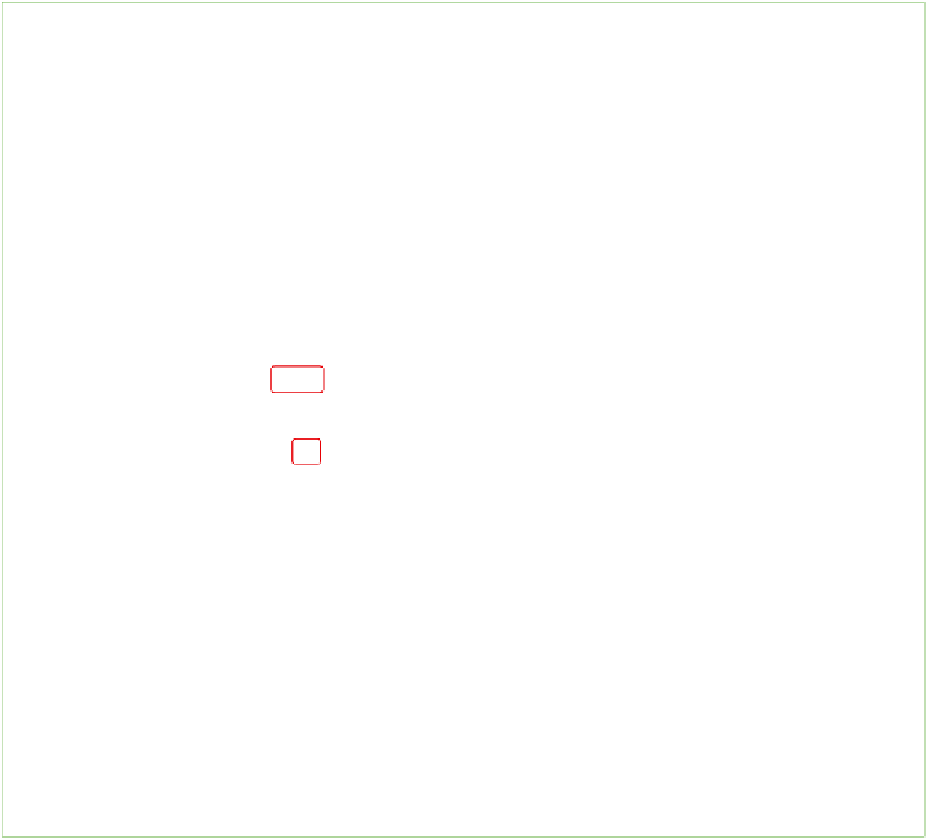

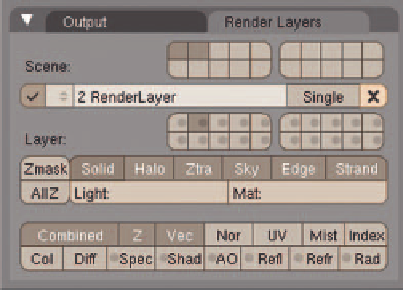
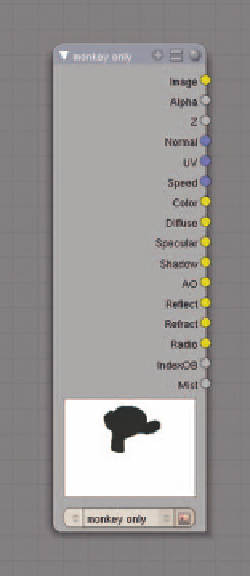

Search WWH ::

Custom Search