Graphics Reference
In-Depth Information
Figure 14.62
Choosing the vertex group in the particle settings
Figure 14.63
Initial settings for hair
(or fur) actually grows away from the skin.
If you have set up a vertex group for the
distribution, the hair should only grow
from areas of the skin that are included in
the group. Fool around with the
Normal
,
AccX/Y/Z
, and other
Physics
panel
settings until you get a good starting point
for grooming. Basically, you are look-
ing to grow hair that is the correct aver-
age length of your fi nal target hair style. If
you can “prestyle” it with any of these set-
tings, you'll have less work to do with the
grooming tools. You can see the mother's
starting point in Figure 14.64.
With hair grown out in this way, click
the
Set Editable
button on the main
Particle System
panel. This button freezes all of these initial settings, allowing you to directly edit the
strands themselves in the 3D view.
Figure 14.64
The mother's hair before grooming
On the 3D header, change the object's mode to
Particle Mode
, and press the
N
key to bring up the tools
panel, both of which are shown in Figure 14.65.
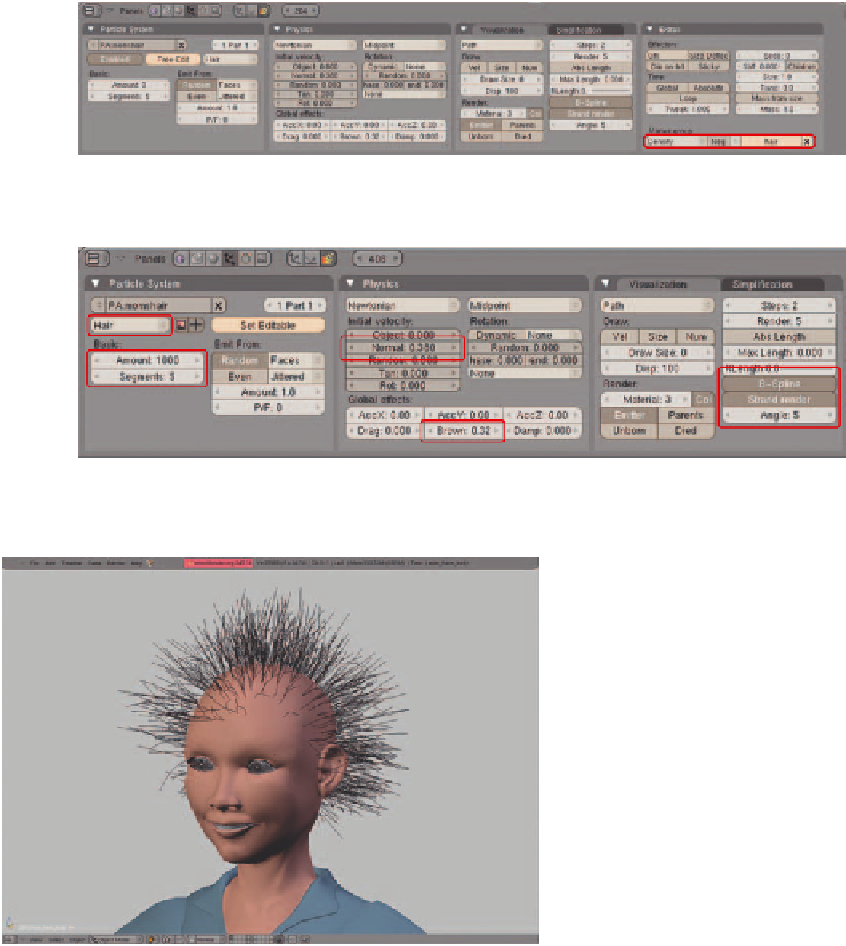
Search WWH ::

Custom Search