Graphics Reference
In-Depth Information
Hard
, which controls the softness and fuzziness of the particle, is set to the minimum of 1, making the parti-
cles as diffuse as possible.
Add
, which tells the particles whether nor not to add their shading to one another as a kind of light, is set to
0.0. For luminous particles such as those for fi re or magic, this would be increased.
Shaded
is enabled so that the particles are affected by lamps in the scene instead of generating their own
illumination.
HaloTex
is also activated so that the particle will use a texture from the Texture buttons.
The best way to get the hang of these settings is to open up the test fi le, called “smoking_tv.blend,” push them
around one at a time, and render to see the results.
The texture is a simple
Blend
type that moves from black to gray. Figure 14.41 shows the texture settings.
Figure 14.41
A texture for smoke
By altering the texture colors, you can easily turn this
nice gray electrical smoke into the black and orange
horror of a petroleum fi re, shown in Figure 14.42.
The real trick to creating a believable smoke effect is
to properly balance particle number, halo size, hard-
ness, and alpha. As you add raw numbers of particles,
you will need to reduce alpha. Raising the hardness
value will add a more defi ned edge and more appar-
ent detail to the smoke, but you would also need to
raise the number of particles to compensate. So a thick
smoke like the one seen in this example would require
a large number of particles, with a low alpha and rela-
tively small halo size. A vague mistiness, like bits of fog rolling across a battlefi eld, would perhaps require a
lower number of particles with a large halo size and very low alpha value.
Figure 14.42
A simple change to the texture alters the look
Figure 14.43 shows that a fi re has actually erupted in the TV. Another particle system is added, with signifi -
cantly fewer particles. Once again, the motion itself is simple, and it is the materials that do the heavy lifting.
The main difference in a fi re-type material is the disabling of the
Shaded
option and raising the
Add
value.
Flame and other radiant effects do not depend on external lighting, and in fact they generate their own light.
The material settings for the basic fl ames are shown in Figure 14.44.
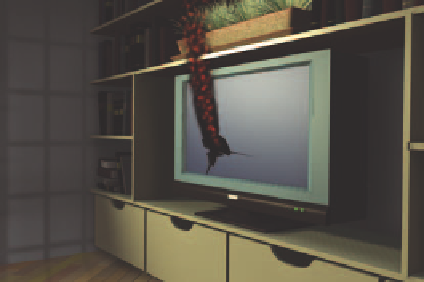
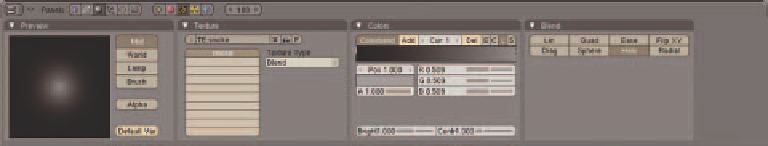
Search WWH ::

Custom Search