Graphics Reference
In-Depth Information
Figure 14.22
A Grid object added for cloth
Figure 14.23
The Cotton cloth preset
Figure 14.24
Making the cube a defl ection object
Figure 14.25
Setting the frame range
The most likely uses for cloth in an animation production will be for clothing and environmental effects such
as curtains. In
The Beast
, I originally intended to use the cloth simulation for the mother's skirt. However,
some shortcomings in the system prevented me from being able to do so. The problem was that certain shots
began their animation on frame 1, with the character already in a pose. The cloth simulation did not have
time to “settle down” before the action started, leading to the skirt fl apping around like crazy, or simply caus-
ing a bad result. At the end of this section, we'll look at what I actually did for the mother's clothes.
To successfully integrate a cloth simulation into a shot, you will need to create your animation in a very
specifi c fashion. For clothing, your character should begin with a “rest pose” on frame 1 and develop to a
starting pose on frame 100. Your rendering and action won't really commence until this artifi cial starting
frame (100). This will let the cloth begin in its native position as well and have 100 frames to make its way to
a good starting solution. Also, if your character rigging method permits it, you should move your character
and clothing as close to their starting positions as possible with object-level animation. Due to the way that
Blender deals with cloth solutions, there are some special steps you will need to take when using cloth with
linked assets. They can be found at the end of this chapter in the section called
Linking Issues with Simulators
.


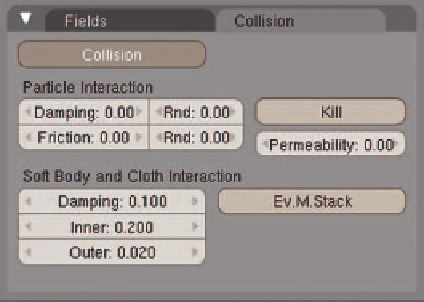


Search WWH ::

Custom Search