Graphics Reference
In-Depth Information
of the fl uid simulator available on the Internet, and most of those were created with a sort of “let's see what
we can do” attitude. While this is great for testing and for doing technical demos, it doesn't really fi t into the
production pipeline very well. When producing an animation, you will be looking for a very specifi c effect
and probably an exact behavior from the simulation.
In
The Beast
, the original plan was to use the fl uid simulator for the shots where the Beast fi res the sink
sprayer. After several attempts with the simulator and a couple of consultations with some people who
are much more experienced with it than me, it was decided that a true simulation would not be possible.
A workaround was found, which will be explained later. First, though, let's look at what criteria can help you
to decide whether or not a true simulation will be appropriate.
●
Detail: This is the controlling factor. You need to be able to put enough detail in the simulation that it
looks realistic. For example, if you are simulating a glass of water tipping over, but there is not enough
detail, the liquid will appear thick, like a heavy syrup. Increasing detail rapidly leads to drastic increases in
both calculation time and RAM usage.
●
Overall size: As the real-world size of the simulation increases, so do the RAM and time requirements
to maintain the same level of detail. The size of the simulation encompasses the entire area that fl uids
may be. So if you have a splash that fl ies away from an impact point, the entire area that is covered by the
splash must also be a part of the simulation or the
splash will seem to hit an invisible boundary.
Consider a fairly small fl uid situation. A character
has knocked over a glass, spilling its contents onto
the table. For some reason that makes sense in your
story, spill is a major story point—a very dramatic
moment. You decide to show the glass falling
and the water spilling in slow motion with a fl uid
simulation. As a test, I've made such a simulation.
You can see the result in Figure 14.5. The setup
for creating this simulation can be seen in Figure
14.6. The domain (the area in which the simula-
tion takes place) has to cover everywhere the fl uid
might splash or fl ow, meaning that it is much bigger
Figure 14.5
A spilled glass, before the liquid “soaks into” the
tablecloth
Figure 14.6
The liquid settings for this simulation
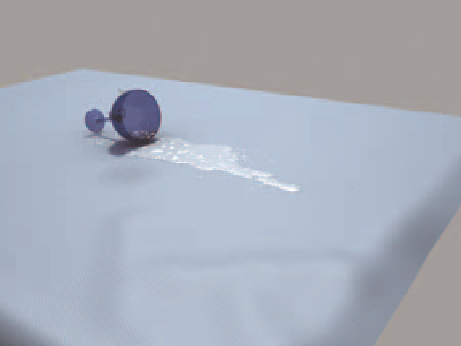
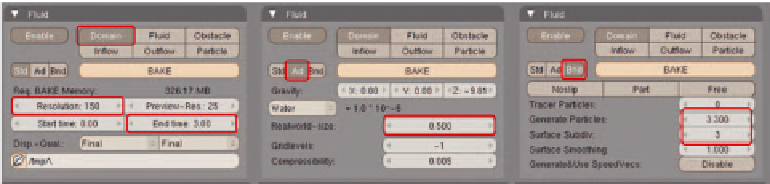
Search WWH ::

Custom Search