Graphics Reference
In-Depth Information
There are, of course, other tips and guidelines for good
animation, but if you begin with these in mind (antici-
pation, timing, follow through, overlap, exaggeration,
squash and stretch, and symmetry), you will at least
have something that doesn't look terrible your fi rst
time out. We'll look at a couple more of the basics that
are useful for evaluating and refi ning your animation
work but only after we've worked with Blender's ani-
mation tools.
Animating in Blender
Figure 11.7
I'm the man!
Using the template scene fi le as discussed earlier in this
chapter, create a fi le for the fi rst shot you have chosen to animate. Find the timeline markers that you added
way back during Chapter 7 while blocking and set the Start and End animation frames for the shot.
If you haven't already done so, select the control armatures of the characters in the shot, and press
Ctrl-Alt-P
to create animation proxies for each of them. With those armatures selected, make sure that they are set to
X-Ray
in the Edit buttons so that the control armature will show through the model, even in solid display
modes. Figure 11.8 shows a confi guration that I used while animating
The Beast
.
SHOT
MARKERS
AUTO KEY
FRAME
RANGE
Figure 11.8
An animation workspace from The Beast



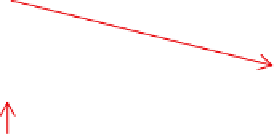
Search WWH ::

Custom Search