Graphics Reference
In-Depth Information
bones that are set to deform are highlighted in blue, while bones for which
deform is disabled are tinted red. Notice how the deform bones generally
follow the structure of the character. Also notice that “off character” bones,
such as the master bone, the main foot and fi nger controllers, and the knee
IK pole targets are not to be used for deformation.
You can toggle the
Deform
option a bone at a time while you create your
armature if you are thinking ahead. If you haven't done so, though, you can
simply select all of the bones for which you wish to disable deformation,
press
Shift-W
, and select
Deform
from the Toggle Setting pop-up menu, as
shown in Figure 9.25.
Figure 9.25
The Toggle Setting
menu
The Armature Modifi er and Vertex Groups
The latest release of Blender has a greatly enhanced algorithm for generating vertex groups from bones called
Heat Weighting
. Before you actually attach the armature to the character, it is worth ensuring once again that
both your character meshes and your armature have neither rotations nor scaling with
Ctrl-A
. Then, with
the character model selected, add an
Armature
modifi er from the
Modifi ers
panel. Enter the name of the
control armature in the
Ob:
fi eld.
NOTE
There are a few shortcuts for entering names into fi elds like this. You can begin typing the name
and press the
Ta b
key to have Blender attempt to automatically complete it. Also, you can hover
the mouse over the armature's name fi eld in either the
Object buttons
or the
N-key pop-up panel
and press
Ctrl-C
to copy, then hover over the
Ob:
fi eld in the
Modifi ers
panel and
Ctrl-V
to paste it.
Figure 9.26 shows the confi guration of set-
tings for this type of deformation. Both
Ve r t .
Group
(to use vertex groups for deformation)
and
Quaternion
(to give better deformation on
twisting chains) should be enabled.
Envelopes
, a
simpler but less precise method of deformation,
should be disabled.
If you've worked with Blender and vertex group
deformation before, you may be tempted to set
the control armature as the object parent of
the character mesh. Do not do this. You may
decide later that you want to incorporate other
methods of deformation into the rig, and not all
methods play nicely with object-level motion.
Figure 9.26
The Armature modifi er

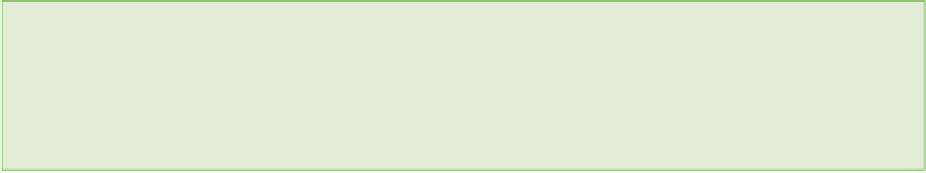
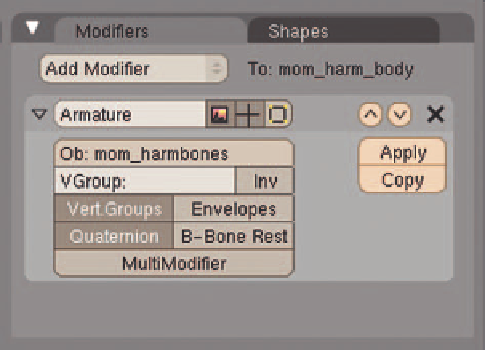
Search WWH ::

Custom Search