Graphics Reference
In-Depth Information
Figure 9.15
Setting up targetless IK
NOTE
If you are going to use
targetless IK
for your rig, it is strongly suggested that you enable
Automatic Keyframing
, as discussed in Chapter 7. Because each bone in the chain needs to
receive a keyframe to retain the pose you created, yet you only have a single bone selected
for transformation, without automatic keyframing you would have to create a pose, then select
every bone that had changed and manually set a keyframe. With automatic keyframing enabled,
any bones that transform as a result of the targetless IK move will receive a keyframe.
NOTE
While targetless IK is useful for quickly positioning limbs by grabbing the end bone in the chain,
remember that, unlike targeted IK, the tip will not stay in place if the root or any other bone in
the chain is transformed.
Regardless of the type of IK you use, all bones in an IK chain have
a set of locks and limits available to them to make the resulting IK
solution more realistic. Figure 9.16 shows the
Armature Bones
panel that is displayed when a bone that is part of an IK chain is
selected in the 3D view.
To get a sense of how these work and why they are useful, let's take
a look at the mother's collarbone. In Figure 9.17, the collarbone
(called clav_l) is selected and has a different type of construction
around its tip, forming a sort of umbrella. Normally, a bone is given
360 degrees of freedom. This shape represents the restricted range
Figure 9.16
The IK restriction options
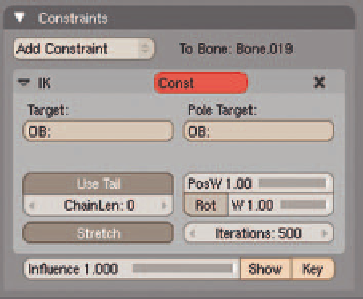
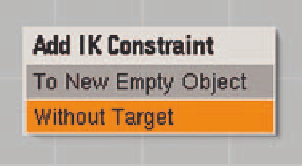


Search WWH ::

Custom Search