Graphics Reference
In-Depth Information
nice when you're fi nished to see how far you've come. Of course, you don't have to export the animation at
all. Pressing
Alt-A
directly within Blender will play the animation for you live from the Sequencer.
Summary
Using your storyboards and a physical sketch as a guide, you create rough sets with primitive objects to give
your characters references for their actions during animation. A template fi le is created that will serve as the
basis for all the shots in the scene. The template scene fi le contains the rough sets linked in as whole scenes
and any props and characters that are available linked in as dupligroups.
Cameras are added and synchronized with the story reel, while markers are placed in the timeline to help
with future organization. The character models are moved around to roughly follow the storyboarded action.
Finally, preview images are made from the new cameras that correspond to the original storyboards. These
images and any animated camera movements are put in place in the master story reel fi le to create an
animatic.
Outbox
●
A rough set fi le for each set in your production
●
A template scene fi le that contains a link to both the rough sets and character meshes, as well as local
assets for each camera in the production
●
An animatic-enhanced version of the story reel
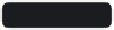
Search WWH ::

Custom Search