Graphics Reference
In-Depth Information
Automatic Keyframing
In this chapter you are beginning to add animation to your fi les, albeit in a primitive fashion.
While you could use the
I
key
method each and every time you
want to insert a keyframe, there
is an easier way. Located on the
header of all
Timeline
windows
is a “Record” button, shown in
Figure 7.23. This “Record” but-
ton toggles automatic keyfram-
ing. With this option engaged,
Blender will automatically set
keyframes whenever you trans-
form an object or a bone. While
it has its advantages (you don't
have to press the
I
key constantly
while animating, and you don't
accidentally lose a careful place-
ment because you forget to set a
key), it can lead to a surprise or
two if you forget that it's on.
From time to time, there will be
objects that are not supposed to
move, like a camera or a lamp.The
problem arises when you adjust
the positioning of otherwise static
objects while autokeyframing is
enabled, then readjust them again
on a different frame. Although
you didn't intend it to, you've just
animated the object. This is eas-
ily fi xed by fi nding the frame on
which the object sits at its intended location and unlinking its animation Ipo, as in Figure 7.24.
Figure 7.23
The Record button on a timeline window
Figure 7.24
Removing the Ipo of an unintentionally animated object
The other related issue it can cause is seen when you adjust the positioning of an object, but no
matter how many times you do it, it keeps reverting to its old transformation on a frame change.
If this happens, the odds are that at some point, a keyframe was accidentally set for the object.
Once again, removing the Ipo from the object fi xes the problem.
You can also access Automatic Keyframing from the
Edit Methods
section of the
User
Preferences
window, along with
a number of powerful options,
shown in Figure 7.25. We'll
discuss these other options
(Available, Needed, and Use
Visual Keying) in Chapter 11.
Figure 7.25
Autokeying enabled in a user preferences window
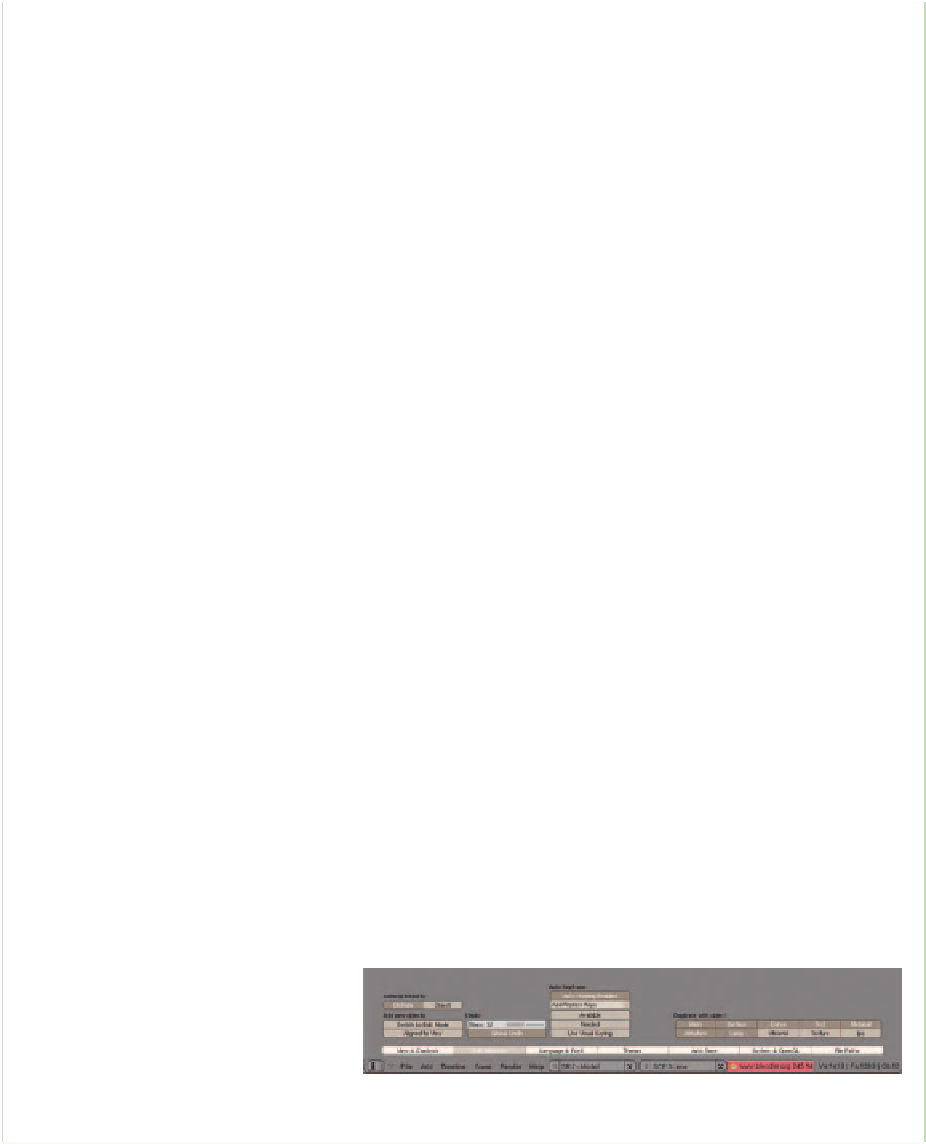



Search WWH ::

Custom Search