Graphics Reference
In-Depth Information
Hopefully, it won't come down that, but you never know. It might. Our goal is to get to the animation phase
as quickly as is practically possible so that occupies the majority of your time. Later on, you can spend any
time you have left enhancing your sets or getting outside help with them.
During the story development and storyboarding pro-
cess, you have probably developed a decent sense of the
physical space in which the story takes place. Actually,
this is one of the reasons for acting out the story and
creating the storyboards in the fi rst place.
It will probably help before you begin working in 3D
to sketch an overhead map of the set either on paper or
in a digital painting program. Figure 7.1 shows an ini-
tial sketch of the set for
The Beast.
The fi rst thing you
may notice is that this confi guration does not make for a
realistic house. It consists of a single L-shaped open area,
divided into three sections: a living room, kitchen, and
dining room. No bedrooms, no exterior doors, and
more importantly, no bathrooms! Maybe that's why the
Beast has such issues.
Figure 7.1
An initial sketch of the set
The point is that a set for an animation is more like a set for a television show or movie than it is an analog of
real life. The requirements for living in a place are completely different from the requirements of staging and
fi lming a production in one. Of course, because our sets are digital, we can easily do things such as remove a
ceiling or making a wall or piece of furniture transparent to get the shot we are after, so the stylization of the set
does not have to be as extreme as that of a physical production.
Preparing the File for the Rough Set
To begin your rough set, create a new BLEND fi le. Just
as if working with multiple characters, it is important
to maintain the same physical scale across all of your
fi les. So use the
Shift-F1 Append
command to import
one of your characters into the fi le. There's no need to
bother with linking because you'll be removing this
character when you have the scale established.
If you are working with an exterior, the obvious starting
point is to add a plane for the ground and scale it past
the bounds of where the set objects will sit. The easiest
way to begin an interior set is to trace the fl oor plan.
You can do this by adding a plane for any square or
rectangular portion of the fl oor, then extruding edges
Figure 7.2
An empty BLEND fi le with a character mesh
appended
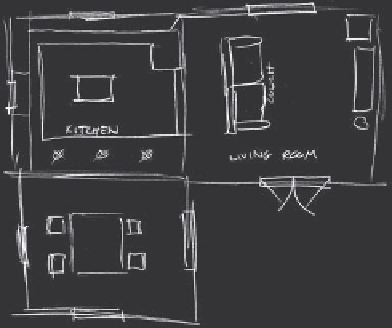

Search WWH ::

Custom Search