Graphics Reference
In-Depth Information
Figure 6.26
A group whose object's center is on the origin and
its dupligroup visualization
Figure 6.27
A group whose objects are away from the origin.
Note how the rattle is now offset from the Empty
Although this method is a little more involved than using
Ctrl-Alt-P
to create a proxy object, it has some
distinct advantages. First, there is no chance that you will forget what you're doing, enter Edit mode, and start
fooling around with the Mesh. Second, if your prop actually consists of more than one object, it is a con-
venient way to select and animate them as a single asset. Additionally, adding or removing objects from the
group in the library fi le will cause the group to update properly in your shot fi les.
There are some limitations to the method, though. You cannot examine any of the settings of the object in
the group, like materials or modifi ers. Because the object itself is not directly selectable, only the group, you
won't be able to show object-level information. For the same reason, you cannot add Mesh modifi ers to assets
linked in this way, so there is no per-shot customization of modifi ers available.
Which Method to Choose?
I prefer to use the groups/dupligroups method if I can get away with it. All of the props in
The Beast
use this
method. It's safer and uses fewer resources. However, if you think you will need to see an object's settings or add
shot-specifi c modifi ers while working, you should use a standard direct link and make it into an animation proxy.
Linking Assets for Character Animation
Properly bringing characters into your shot fi les with links requires a little more preparation but builds on the
techniques already used. In the next chapter we'll look at rigging and skinning your characters, but some of the
object preparation advice given there mirrors what was said in the last chapter: Make sure that all rotations and
scaling are applied to your character components in their master fi les before you attempt to do any animation.

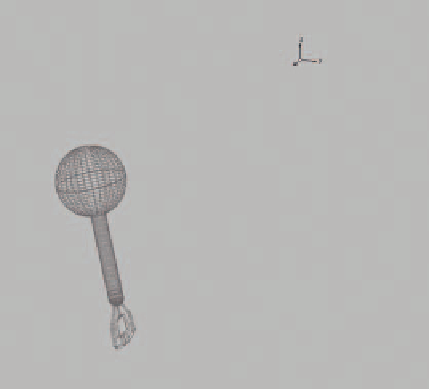
Search WWH ::

Custom Search