Game Development Reference
In-Depth Information
Note:
Command Blocks
Minecraft has a special block designed specifically for multiplayer, al-
thoughyoucanalsoplaceitinasingleplayerworld.It'scalledtheCom-
mand Block, and it can't be crafted, and you won't even find it in the
inventory in creative mode. However, if your world has cheats enabled,
or you're running a server, you can give it to yourself or another player.
Type
give [playername] 137 to make a command block appear in their
or your inventory. When placed, a right-click on the block open a com-
mand window. From here you can type in and store any of the available
commands to cause that action to occur to the player. Just set a lever,
pressure plate, or button on or near the block to send a redstone pulse
that triggers the command. For example, setting
tp @p 0,0,0 will tele-
port the player to location coordinates 0,0,0. Substitute the 0's for more
specificcoordinates,putapressureplatenexttothecommandblock,and
youcan create aninstant transport system between different bases, hubs,
mines and so on in your world.
Joining a Multiplayer Server
Just as mods expand Minecraft's functionality in any number of useful and imaginative
ways, multiplayer servers create whole new worlds that can take the experience even fur-
ther. These servers allow you to communicate with other players either co-operatively or
combatively,dependingontheserver'srules.Someareplain-vanilla,meaningthere'snota
lot of difference between them and a standard Minecraft world besides it being multiplay-
er, but many others are carefully constructed, elaborate masterpieces with special code that
provides a heavily customized experience for their players. The Shotbow Network shown
in
Figure 13.12
is one such example.