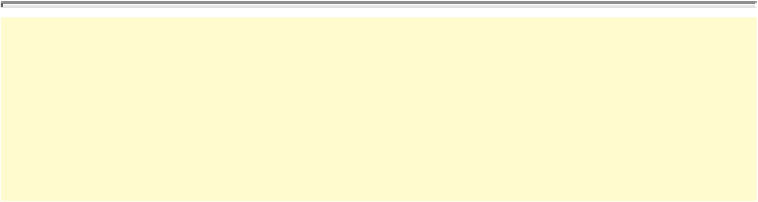Game Development Reference
In-Depth Information
Sharing and Joining on LAN
To set up a LAN server, open any Minecraft world:
1.
Press Esc to open the options window.
2.
Select
Open to LAN
.
3.
Join a LAN server by clicking
Multiplayer
on the title screen and look for a server
called
LAN World
, as shown in
Figure 13.11
.
You'll also see the account name of
the user hosting the session, and the name given to that world.
FIGURE 13.11
Joining a LAN server.
4.
Double-click to join the server.
That's all there is to it. In a few moments you'll appear at the world's spawn point.
Tip:
Teleporting Other Players
Bringotherplayerstoyourlocation quicklyandeasilywiththeteleport command.
It'sasortof“beammeup,Scotty”forMinecraft.Makesureyoustartamultiplayer
game with cheats enabled, then type /tp playername, replacing
playername
with
thenameoftheplayeryouwanttoteleport.HitEnterandyou'llzapthemdirectto
your location. See
http://www.minecraftwiki.net/wiki/Commands
for a complete
list of multiplayer commands.