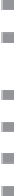Game Development Reference
In-Depth Information
13.
Mods and Multiplayer
In This Chapter
Go skin deep: switch-up your threads, grab a guise and give Steve the slip
Adopt a mod and give yourself superhero capabilities, add more creatures, or get an
invaluable radar system
Sharing is caring: create a multiplayer game on your LAN
Beam yourself and others around the world with command blocks
Expand your Minecraft universe with multiplayer gaming
Set up your own server and host a permanent world you, your family, and friends
can all enjoy
Customizing Your Experience
You can customize Minecraft in three main ways:
Change the main character's skin so it looks like someone, or something, else. You
can choose from hundreds of thousands of skins, including variations on the in-
game mobs, superheroes (although this won't give you any additional powers), and
characters from other games and movies—it's an endless list. Or you can design
your own.
Change the in-game textures and sounds, fonts, and menus with a resource pack.
Resource packs dramatically improve the world's look with higher-resolution tex-
tures that smooth out the rough bitmaps (although not the actual blocks) of the de-
fault world or give it an ambience more befitting your own aesthetics—for example,
getting a medieval, modern, cartoon, sci-fi, or dungeon look and feel. Thousands are
available.
Include a mod to add in-game functionality, new tools, items, mobs, and more.
These changes can add a lot of excitement to a Singleplayer game, but they're also required
at times to get the most from particular Multiplayer worlds.
I'll walk you through each now.