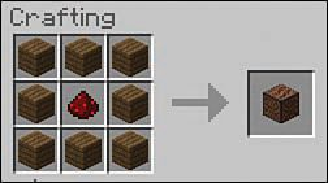Game Development Reference
In-Depth Information
Note blocks
—Note blocks add a nice aesthetic to the game and are an easy way to
create audible notifications or warnings of certain events. Right-click them to
change the tone that plays when they receive power. You can even create your own
doorbell with a string of blocks hooked up using repeaters to create delays and
change the instrument used by placing them on different types of blocks. Bring out
your inner composer.
The output devices make quite a collection. You'll use them in various ways later.
You can make advanced circuits and mechanisms by combining all the components in dif-
ferent ways. The redstone system can do a lot more than connect a button to a light or a
lever to a water dispenser.
Automatic Doors
Let's start with something simple and useful. You've probably already experimented with
powered doors. Place a wooden or stone button on the wall next to any single door and
it will spring open. You can do the same with two doors placed side by side, but a single
button placed on one side won't open them both. Wouldn't it be nice if you could link that
button to both doors so they both swing open the way you'd expect?
All you need is a little redstone dust. Follow these steps and refer to
Figure 9.11
:
1.
Position the doors. The order you place them is important. Place the left door first,
and then the right. This causes the right-hand door to flip around, becoming a mir-
ror image of the left.
2.
Place blocks to surround the doors as shown, a stack of two on each side.
3.
Position the button on the top-left block. Wooden buttons provide a 1.5-second
pulse of power, whereas stone buttons provide a 1-second pulse.
4.
Run a trail of redstone dust from the base of one door pillar to the other in a U-
shaped bend until it drives directly into the base of the other. The redstone receives