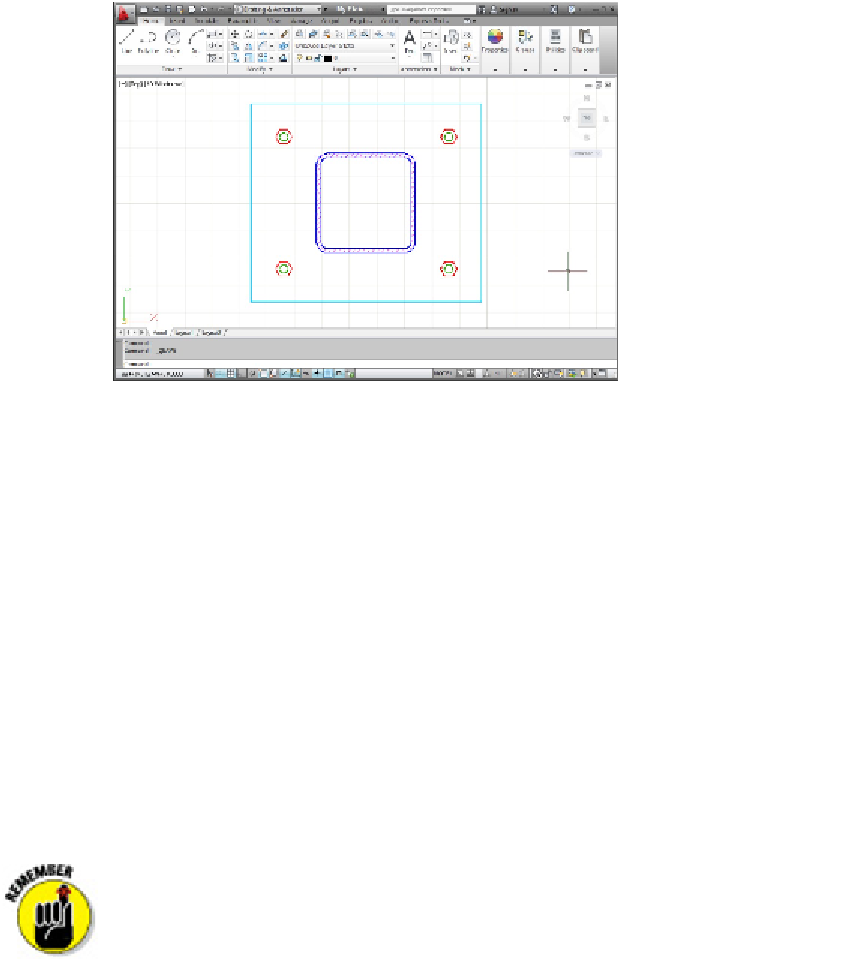Graphics Programs Reference
In-Depth Information
Figure 3-1:
How base is my plate.
Although the drafting example in this chapter is simple, the procedures that it demon-
strates are real, honest-to-CAD-ness, proper drafting practice. I emphasize from the be-
ginning the importance of proper drawing setup, putting objects on appropriate layers,
and drawing and editing with due concern for precision. Some of the steps in this
chapter may seem a bit complicated at first, but they reflect the way that experienced
AutoCAD users work. My goal is to help you develop good CAD habits and do things the
right way from the very start.
The step-by-step procedures in this chapter, unlike those in most chapters of
this topic, form a sequence. You must do the steps in order. Figuring out how to
use AutoCAD is a little like figuring out how to drive, except that with AutoCAD,
you're free to stop in the middle of the street and take a break.
If you find that object selection or editing functions work differently from how
I describe them in this chapter, you (or someone else) probably changed the con-
figuration settings on the Option dialog box's Selection tab. Chapter 10 describes
these settings and how to restore the AutoCAD defaults.