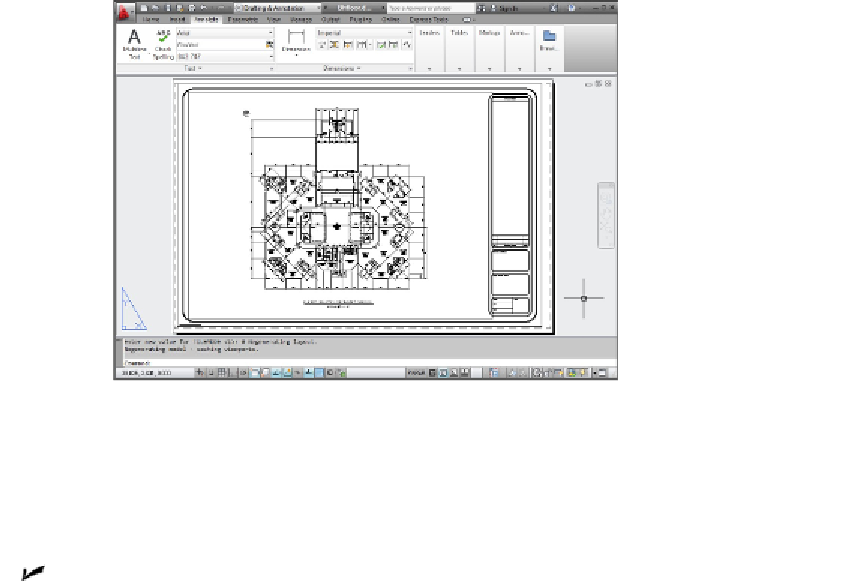Graphics Programs Reference
In-Depth Information
This back-and-forth double-clicking is necessary only when you're drawing
things while viewing one of the paper space layouts or adjusting the view of the
drawing objects within the viewport. In practice, you probably won't draw very
much using this method. Instead, you'll do most of your drawing on the Model
tab, and after you've set up a paper space layout, click its layout tab only when
you want to plot.
Figure 2-13:
Freshly laid out in paper space.
Drawing on the drawing area
Here are a few other things to know about the AutoCAD drawing area:
Efficient, confident use of AutoCAD requires that you continually glance from the
drawing area to the command window (to see those all-important prompts!) and
then back up to the drawing area. This sequence is not a natural reflex for most
people, and that's why the Dynamic Input tooltip at the crosshairs was intro-
duced. But you still get information from the command line that you don't get any-
where else. Get in the habit of looking at the command line after each action that
you take.
Clicking at random in the drawing area is not quite as harmless in AutoCAD as it is
in many other Windows programs. When you click in the AutoCAD drawing area,
you're almost always performing some action — usually specifying a point or se-