Graphics Programs Reference
In-Depth Information
frequently find that their AutoCAD productivity improves noticeably. Even if you're not
worried about increasing your productivity with this technique, several everyday com-
mands are nowhere to be found on the Ribbon. If you want to run those commands, you
have to type them!
AutoCAD 2012's new Autocomplete feature prompts one response: Why did it
take so long? Most efficient AutoCAD jockeys use the keyboard. Many have cus-
tomized their PGP files so the commands they use the most are one key tap away,
but then there are those occasionally used commands, and those even more occa-
sionally accessed system variables that don't get quite enough usage to justify a
special shortcut. Now you can just start typing letters, and as soon as your com-
mand or variable appears, you can just click it. Hands up, everyone who'd rather
type APPLY than APPLYGLOBALCAPACITIES!
Not all command aliases are as obvious as L for LINE: For example, CP for
COPY or — believe it or not — T for MTEXT. To see a complete list of command
aliases, look in the AutoCAD (or the AutoCAD LT) Program Parameters (PGP) file
by going to the Manage tab and clicking Edit Aliases on the Customization panel.
When Windows Notepad opens with the
acad.pgp
(or
acadlt.pgp
) file loaded,
scroll down to the Sample Aliases for AutoCAD Commands section. I don't recom-
mend changing anything here, but it's a good idea to print this file and pin up the
aliases section over your desk.
After you start a command — whether from a Ribbon panel tool button, or by typing —
the Dynamic Input tooltip and the command window are where AutoCAD prompts you
with options for that command. You activate one of these options by typing the upper-
case letter(s) in the option and then pressing Enter.
In many cases, you can activate a command's options by right-clicking in the
drawing area and choosing the desired option from the menu that appears, in-
stead of by typing the letter(s) for the option and pressing Enter.