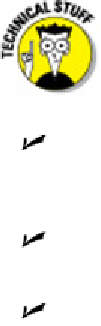Graphics Programs Reference
In-Depth Information
Here are the three kinds of system variables:
Those saved in the Windows Registry:
If you change this kind of system variable,
it affects all drawings when you open them on your system, but not necessarily on
other computers.
Those saved in the drawing:
If you change this kind of system variable, the change
affects only the current drawing, but on any computer.
Those that aren't saved anywhere:
If you change this kind of system variable, the
change lasts only for the current drawing session.
The System Variables section of the online help's Command Reference tells you which
kind of system variable each one is. There are several hundred system variables, but un-
derstanding the ten listed in this chapter will go a long way to making you a happy
CADster.
APERTURE
APERTURE controls how close the crosshairs must get to an object before an object-
snap marker appears (I discuss object snaps in Chapter 7). You can set APERTURE at
the command line anywhere from 0 to 50 pixels, or you can set it in the Options dialog
box by adjusting a slider to a maximum of 20 pixels. The initial value is 10, but I find 20
pixels is just about right for me. APERTURE is stored in the Windows Registry.
DIMASSOC
DIMASSOC controls how AutoCAD's dimension objects are created (see Chapter 14 for
the lowdown on dimensioning). When DIMASSOC is 0, AutoCAD creates exploded dimen-
sions of separate lines, 2D solids, and text. You really don't want to work on
DIMASSOC=0 drawings. When DIMASSOC=1, dimensions are referred to as
non-associat-
ive
— that means that they're single objects, but they usually don't update if you change
an object's size. When DIMASSOC=2 (the default), AutoCAD creates fully associative di-
mensions. You can set this value at the command line or select the Make New Dimen-
sions Associative check box in Options⇒User Preferences. If you work with older draw-