Graphics Programs Reference
In-Depth Information
or
Toy Story 3
are first created as 3D models and then rendered frame by frame — a pro-
cess that can take immense amounts of time even on ultrafast graphics workstations —
to produce the beautifully, well-rendered images you see.
AutoCAD is best at creating still renderings. If you want to create photorealist-
ic rendered animations, you need to use other software programs such as
Autodesk 3ds Max. Even if you use other animation programs, AutoCAD can still
be useful for developing the initial 3D models.
Rendering has steadily improved in speed and usability as PCs have become faster and
programmers improved their rendering algorithms. Rendering of simple scenes is now
practical on a mainstream PC, and a fast personal computer can create some impressive
images in a reasonable amount of time. Rendered images are useful for previewing how
your models will work in real life and also can be powerful tools for sales and marketing
communications for your company. A (rendered) picture can be worth quite a bit more
than a thousand words.
People who do a lot of rendering and want higher quality, photorealistic results usually
use programs other than AutoCAD to render their models. Autodesk 3ds Max, Cinema
4D (Maxon), and AccuRender (Robert McNeel & Associates) are three popular
photorealistic rendering programs. Most rendering programs can import 3D models
from AutoCAD DWG files, but some people use specialized 3D modeling programs to do
their modeling as well.
Visualizing the Digital World
Rendering allows you to see how a final product might look before it is manufactured or
built in the real world (see Figure 23-1); it definitely helps to sell a concept to a client.
While you can show a client a hidden line or shaded view of a 3D model, a photorealistic
render just helps make it feel that much more real when looking at it.