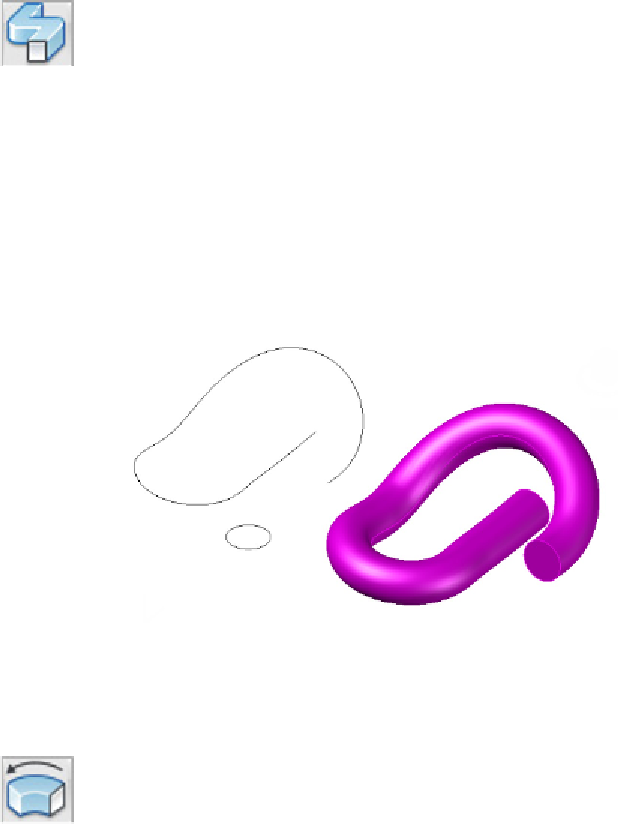Graphics Programs Reference
In-Depth Information
Sweeping is similar to extruding a 2D object, except you specify a path, rather
than a height or distance. The object used as the path can be either an open or closed
2D object, and can be only a single object (see Figure 22-10). If you sweep an open ob-
ject, the resulting swept object is a surface; if you sweep a closed object, the resulting
swept object is a surface or 3D solid based on the current value of the MOde option of
the SWEEP command.
To sweep an open or closed 2D object, open the Sweep/Loft drop-down on the Solid pan-
el of the Solid tab. Use the MOde option to control whether you create a surface or 3D
solid from a closed object, select the objects to sweep, and specify a path for the sweep.
Figure 22-10:
Sweeping a closed object along a path.
Revolve open or closed objects around an axis
Revolving allows you to create a surface or 3D solid by turning selected objects
around an axis (see Figure 22-11). If open objects are selected, the resulting revolved ob-
ject is a surface; if you select closed objects, the resulting revolved object is a 3D solid.
To revolve an open or closed 2D object, click Revolve on the Solid panel of the Solid tab,
or click the Revolve split button on the Home tab's Modeling panel (if you see a button
labeled Loft, Extrude, or Sweep, click the lower part of the split button and choose Re-
volve from the drop-down). Use the MOde option to control whether you create a sur-
face or 3D solid from a closed object, select the objects to revolve, and specify the axis
to use.