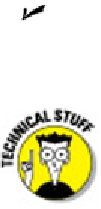Graphics Programs Reference
In-Depth Information
Complex (or compound) solids:
Made by combining primitive solids and option-
ally editing them with Boolean operations. The following sections focus on creat-
ing and modifying 3D solids.
Boolean
editing operations (named for the Victorian English mathematician
George Boole) use arithmetic-like functions to combine solid objects or remove
parts of them. The three primary Boolean commands in AutoCAD are UNION,
SUBTRACT, and INTERSECT. See “Boolean operations” later in this chapter for
more information.
Adding the Third Dimension to 2D Objects
AutoCAD's 2D roots run deep. Drafting continues to be the primary focus of the pro-
gram, but recent AutoCAD releases have shifted focus, and the program has become
more and more adept at 3D modeling. This section invites you to take what you prob-
ably have an abundance of right now (2D objects) and create new 3D objects from them.
Creating 3D objects from 2D drawings
You can create 3D objects from 2D objects by using a number of different techniques.
You can add thickness or extrude an open 2D object to create a surface, or take multiple
2D cross sections and create a lofted object that adapts to the shape and size of each
cross section selected. Everything mentioned here applies to AutoCAD only (not
AutoCAD LT), with the exception of the thickness property.
Add thickness to a 2D object
Most 2D objects, such as lines and circles, have a thickness property. Changing a 2D ob-
ject's thickness property does not create a true 3D object, but it does create a pseudo-
surface that looks like a 3D surface. These pseudo-surfaces can hide objects beyond
them, but they do have limitations. If you add thickness to a circle, an open cylinder is
created without caps on the top and bottom. You can also change the thickness of a
polyline to create an open box that has no top or bottom.
Extrude open and closed objects