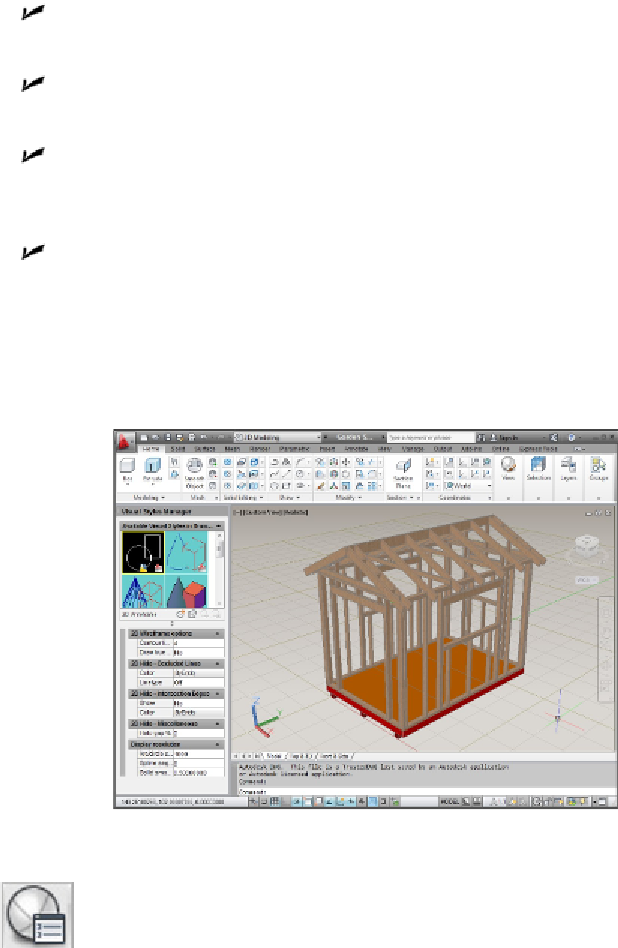Graphics Programs Reference
In-Depth Information
Shades of Gray:
Like Shaded, only all object colors are changed to different intens-
ities of gray.
Sketchy:
Visual style that does not apply any shading to the faces of 3D objects but
give the edges of 3D objects hand sketch look.
Wireframe:
Pretty much the same as 2D wireframe, except for background color,
optional perspective, and the 3D rather than the 2D UCS icon. Figure 21-4 shows a
simple model in Wireframe visual style.
X-ray:
Similar to Shaded with Edges, except Materials and Textures are applied like
the Realistic visual style and faces are set to 50% opacity.
AutoCAD 2012's ten preconfigured visual styles are only the beginning. You can modify
any of the styles or create new ones in the Visual Styles Manager palette (see Figure
21-8).
Figure 21-8:
A manager for your visual styles.
To display the Visual Styles Manager, click the dialog box launcher (the little ar-
row at the right end of the panel label) on the Visual Styles panel of the View tab, or
simply type
VSM
and press Enter.