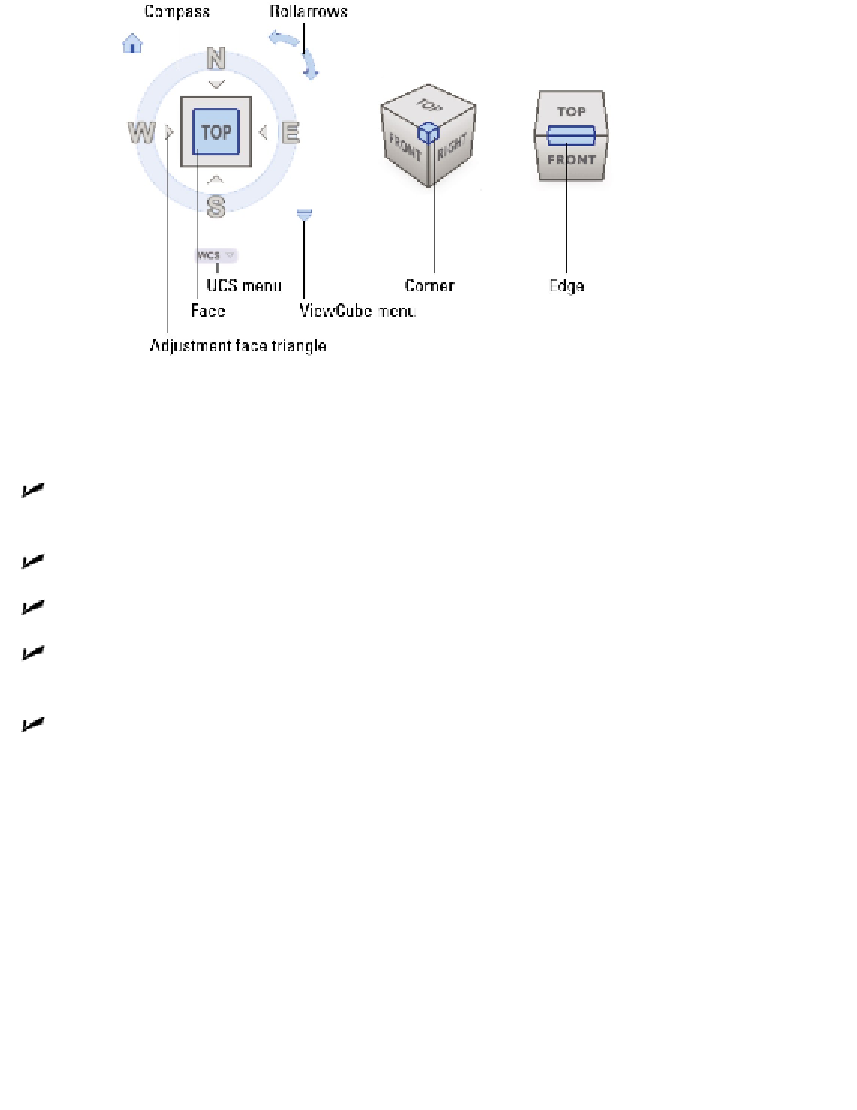Graphics Programs Reference
In-Depth Information
Figure 21-6:
ViewCube, the multifunctional viewing device.
To change the view of the model using the ViewCube you can do one of the following:
Click a corner, edge, or face to align the current view with the same viewpoint rep-
resented on the ViewCube.
Click and drag the main area of the ViewCube to orbit the view of the model.
Click one of the roll arrows to rotate the current view 90 degrees.
Click one of the adjacent face triangles to switch to the adjacent orthographic view
that is indicated by the triangle.
Click one of the letters (N, E, S, W), or click and drag the compass to rotate the
view around the center of the drawing.
The Home view is a special view that you can define so you have a known reference view
in the model. So if you lose your bearings, you always have a way to get back home. You
can restore the Home from the ViewCube or the SteeringWheels (see the next section)
right-click menus.
Grabbing the SteeringWheels
SteeringWheels act as a kind of navigation hub that allows you to access several
different 2D and 3D navigation tools from a single user interface. (AutoCAD LT includes