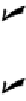Graphics Programs Reference
In-Depth Information
You might also want to experiment with different projection modes:
Parallel projection
is the default AutoCAD projection — lines that are parallel in the
3D object remain parallel in the projected view on the screen.
Perspective projection
makes objects look more realistic (for example, train tracks
appear to converge in the distance), but lines that are parallel in the model don't
appear parallel in perspective projection.
If you manage to 3DOrbit out of control and can no longer see your model, right-click to
display the 3DOrbit shortcut menu and choose Zoom Extents. The Zoom, Pan, and Pre-
set Views options offer other ways of getting your model back in your sights.
When you start orbiting with no objects selected, AutoCAD tries to update
the display of everything in your model, and this can take some time. To speed
things up or to simply regain your bearings, try selecting some objects before you
start orbiting. Then AutoCAD updates the display of the selected objects only.
When you exit orbit mode, the entire model redisplays based on the new view-
point.
Taking a spin around the cube
With so much talk about hybrid devices these days, Autodesk decided to create its own
in the form of the ViewCube (not in AutoCAD LT). The ViewCube (see Figure 21-6) is an
interactive tool that provides visual feedback about the current viewpoint, allows you to
set a preset view current or orbit the model, restore a named UCS, and define and re-
store the Home view of a model.