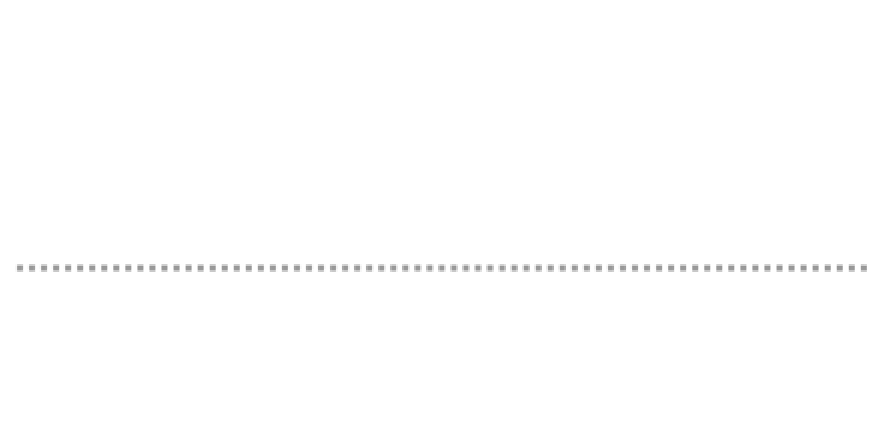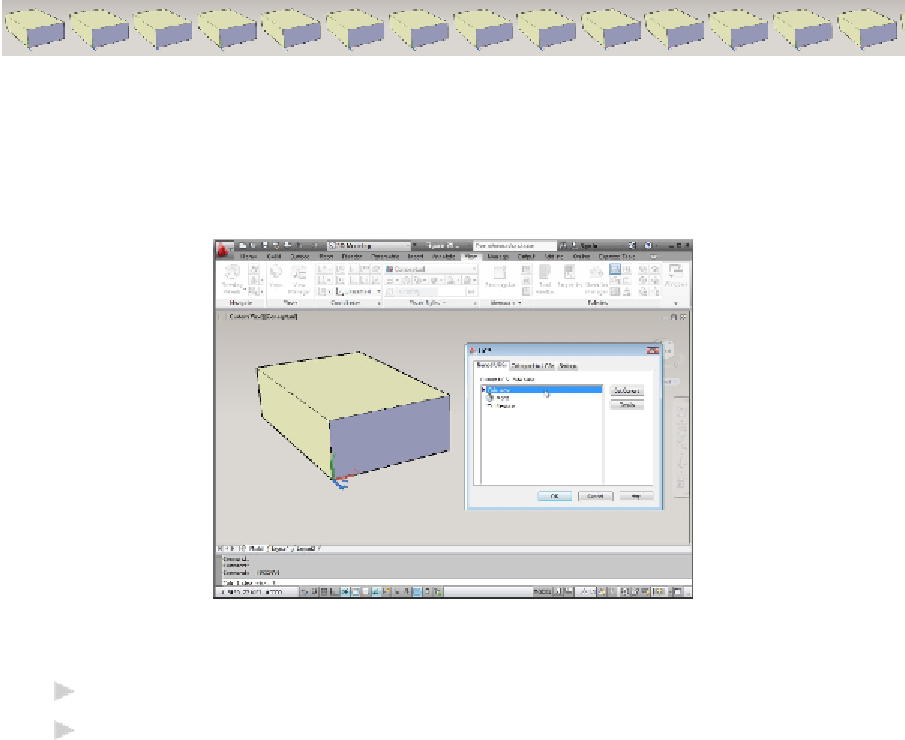Graphics Programs Reference
In-Depth Information
Chapter 21
It's a 3D World After All
In This Chapter
Understanding the basics of 3D modeling
Accessing the modeling tools
Specifying coordinates in 3D
Managing user coordinate systems
Changing the current working plane
Navigating in three dimensions
Applying visual styles
The addition of a third coordinate — the Z-coordinate — releases your design work in
AutoCAD from the planar world of two dimensions into a much more lifelike three-dimen-
sional space. AutoCAD's 3D capabilities have grown by leaps and bounds since AutoCAD
2007 appeared with a souped-up 3D engine. Not only have its model creation and editing
tools advanced; AutoCAD is now a dab hand at visualization and rendering. You can view