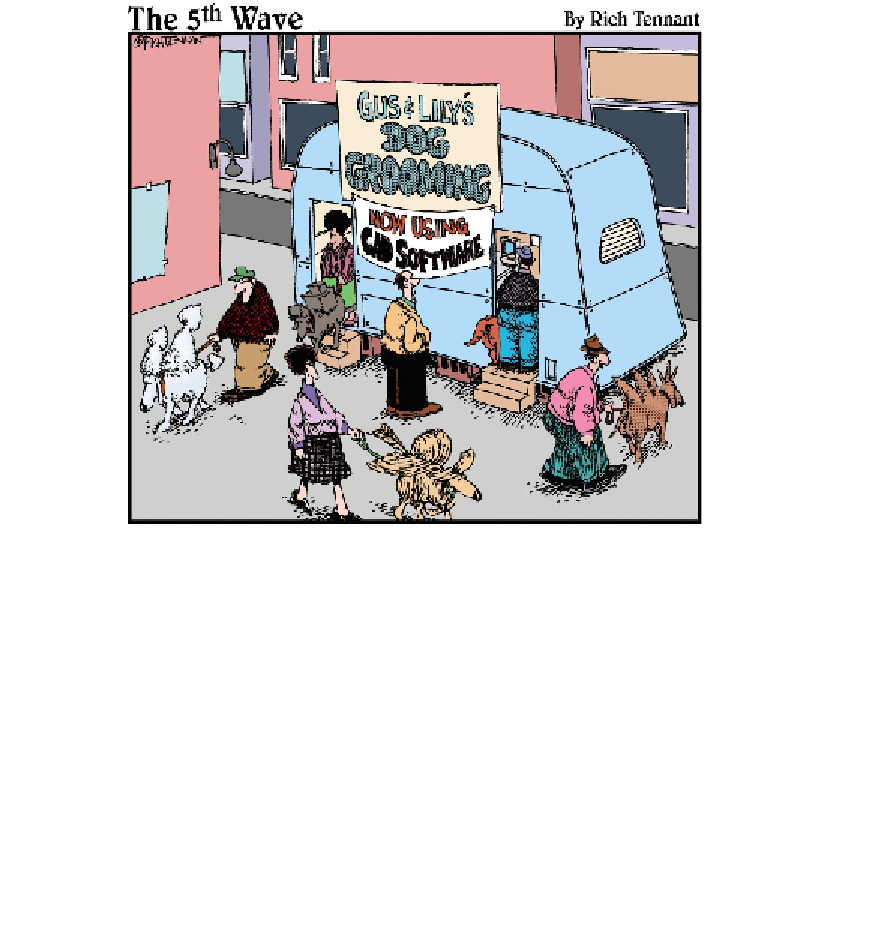Graphics Programs Reference
In-Depth Information
Part V
On a 3D Spree
In this part . . .
Your world isn't flat, and your drawings don't need to be either! It's been nothing but Xs
and Ys up until now, but there's a whole new axis out there, and you're about to shinny
up (or down) it in this chapter. In the chapters in this part of the topic, you discover how
your AutoCAD designs can escape the bounds of the X,Y plane and gain some height as
well as length and breadth. You give your designs some volume by specifying Z-coordin-
ates along with X- and Y-values. You can do some rapid visualization by changing to one
of AutoCAD 2012's predefined visual styles.
You can plant your designs in real locations, too, and render them in a way based on that
location as well as on time of year and hour of day. All in all, AutoCAD has taken drafting
a long way from the drawing board!